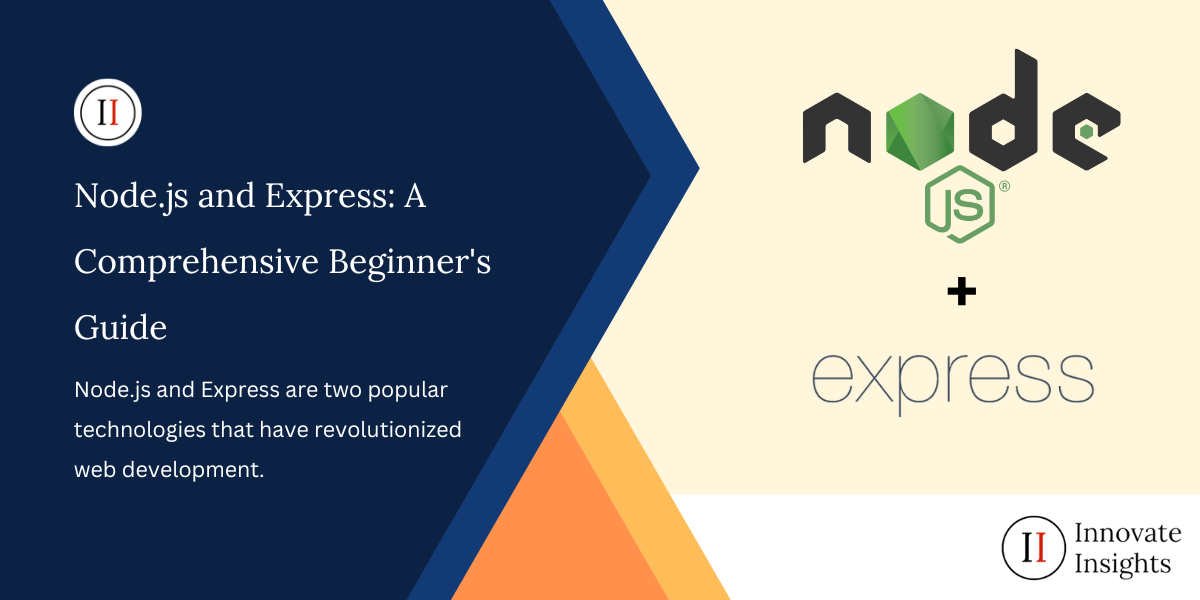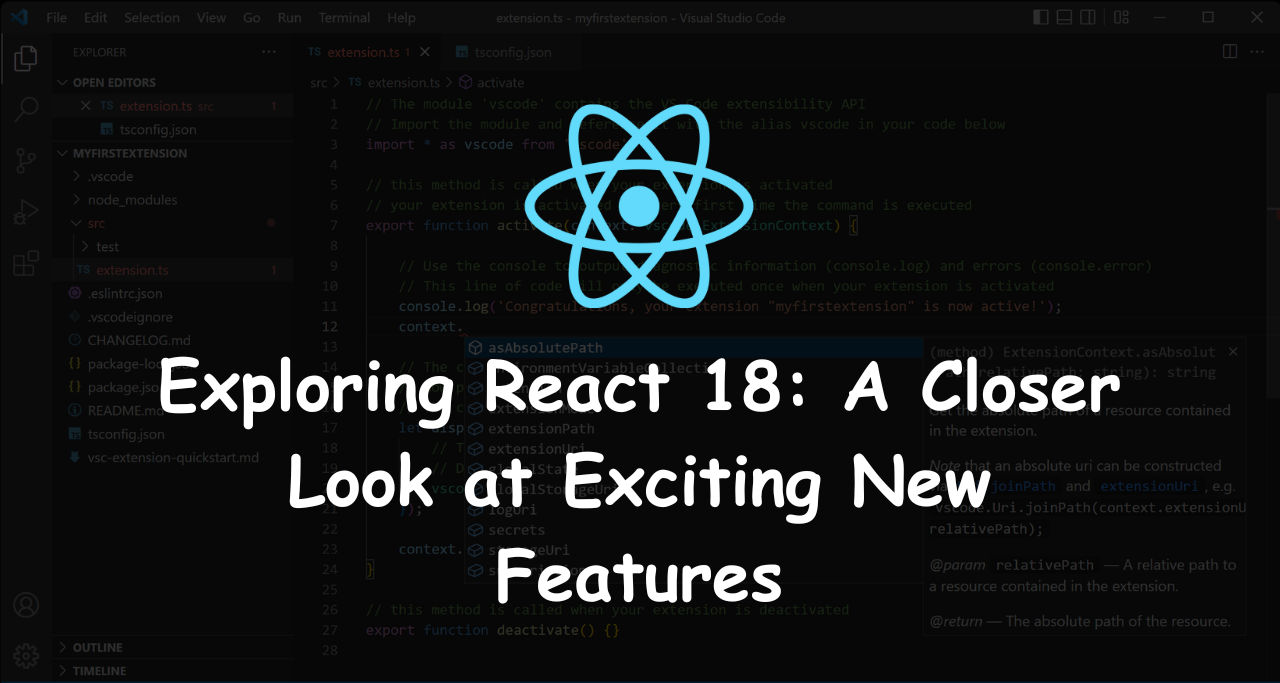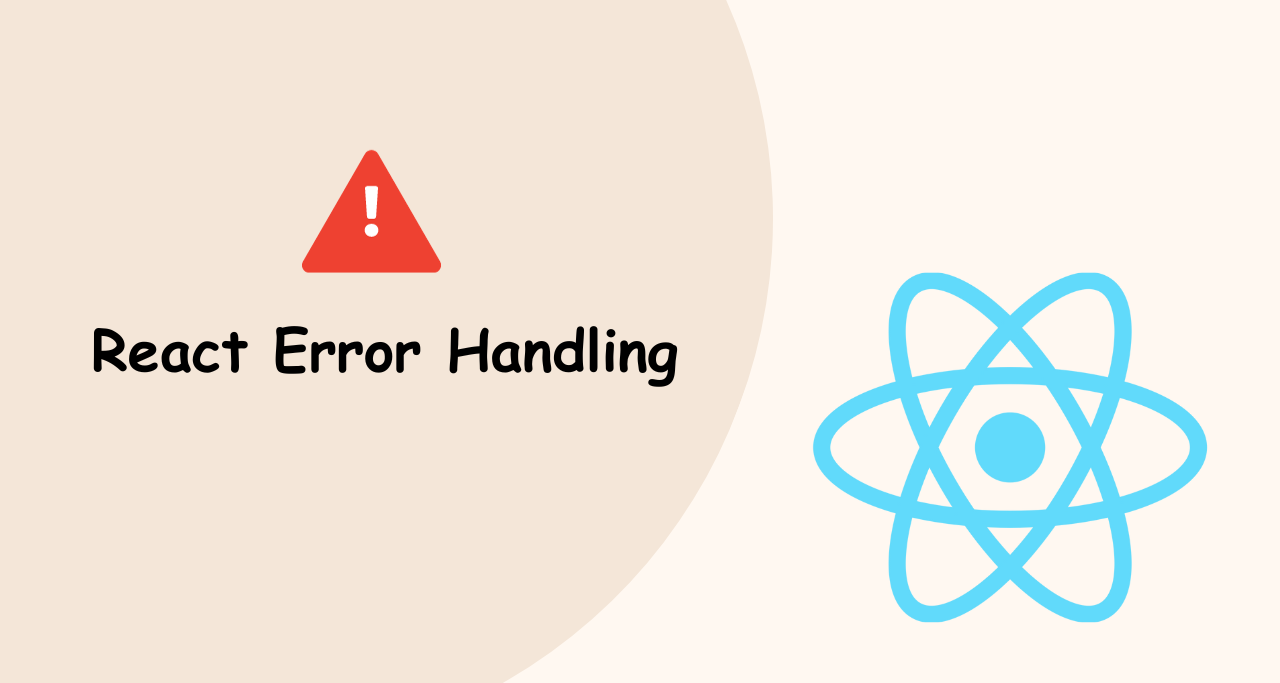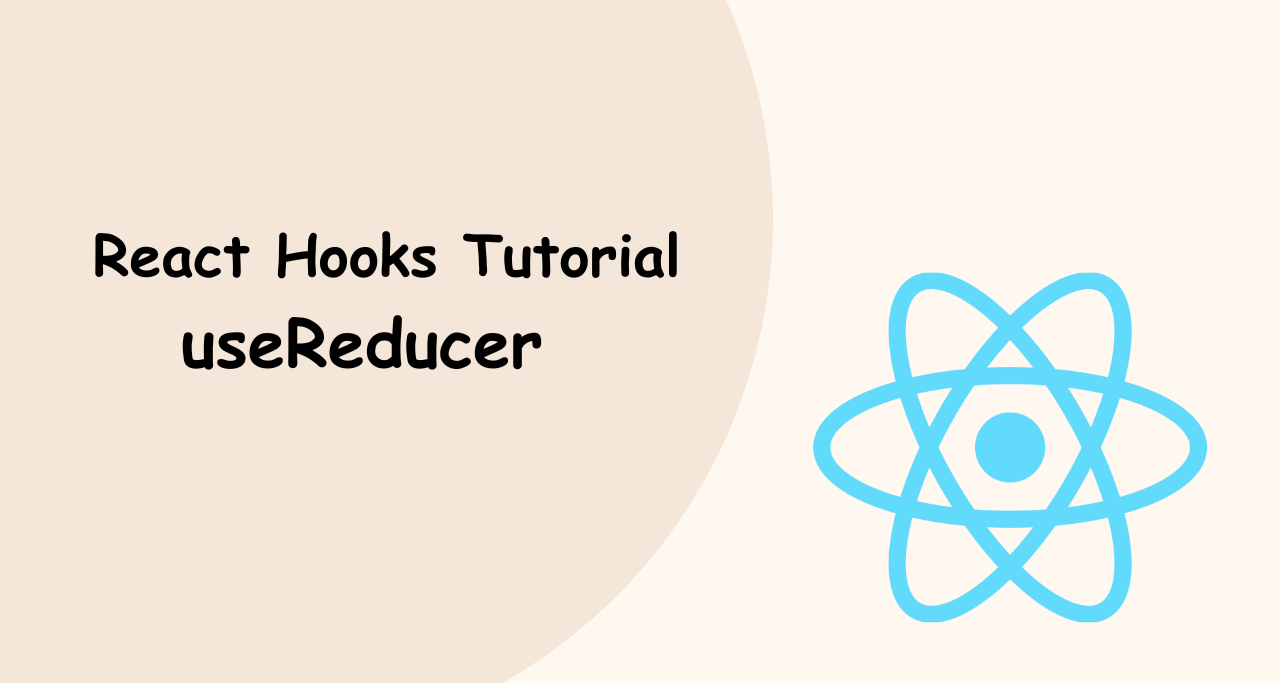Node.js and Express are two popular technologies that have revolutionized web development. Node.js is a server-side JavaScript runtime that allows developers to build scalable, fast, and efficient web applications.
Express is a minimal and flexible web application framework for Node.js, which simplifies the process of building web applications by providing a set of robust features.
Together, Node.js and Express provide a powerful platform for developing server-side web applications. However, for beginners, getting started with these technologies can be overwhelming.
That’s why we’ve put together this comprehensive beginner’s guide to help you understand the basics of Node.js and Express, and how to use them to build robust and scalable web applications.
In this guide, we’ll start by introducing Node.js and its features, then move on to explore how to use Express to build web applications. We’ll cover essential topics like routing, middleware, and templating engines, and also provide best practices for Node.js and Express development.
By the end of this guide, you’ll have a solid understanding of Node.js and Express and be equipped with the skills needed to build your web applications. So let’s dive in!
- Understanding Node.js and Express: A Beginner’s Guide
- Building Web Applications with Node.js and Express
- Best Practices for Node.js and Express Development
- Node.js and Express Frameworks: Choosing the Right One for Your Project
- Node.js and Express Security: Protecting Your Web Applications
- Scaling Node.js and Express Applications for High Traffic
- Testing and Debugging Node.js and Express Applications
- Creating RESTful APIs with Node.js and Express
- Using Node.js and Express for Real-Time Web Applications
- Deploying Node.js and Express Applications to Production

Understanding Node.js and Express: A Beginner’s Guide
Node.js is a popular JavaScript runtime built on Google’s V8 JavaScript engine. It’s designed to allow developers to build fast and scalable server-side web applications using JavaScript.
Node.js is a non-blocking, event-driven I/O model, which makes it suitable for building real-time applications that require fast response times and high scalability.
Express, on the other hand, is a minimal and flexible web application framework for Node.js. It provides a set of robust features for building web applications, such as routing, middleware, and templating engines.
Express simplifies the process of building web applications by abstracting away much of the underlying complexity and providing a simple and elegant API for building web applications.
To get started with Node.js and Express, you’ll need to install Node.js on your computer. Once you’ve installed Node.js, you can use the Node Package Manager (NPM) to install the Express framework.
NPM is a package manager for Node.js that allows developers to easily install and manage dependencies for their Node.js projects.
Once you’ve installed Express, you can start building your web application. The first step is to create a new Express application using the Express generator.
The Express generator is a command-line tool that generates an Express application skeleton for you, complete with a directory structure and basic application files.
Once you’ve generated your Express application, you can start building your web application by adding routes, middleware, and views. Routes are used to handle incoming requests to your web application and return a response.
Middleware is used to perform common tasks, such as logging, authentication, and error handling. Views are used to render HTML templates and generate dynamic content for your web application.
Express also provides a number of built-in middleware functions, such as the body-parser middleware for parsing HTTP request bodies, and the cookie-parser middleware for parsing cookies.
Additionally, Express supports a variety of templating engines, such as EJS and Pug, which allow you to generate dynamic HTML content for your web application.
One of the key benefits of using Node.js and Express is their ability to scale. Node.js uses a non-blocking, event-driven I/O model, which means that it can handle a large number of concurrent connections without blocking.
This makes it ideal for building real-time applications, such as chat applications, multiplayer games, and stock trading applications.
Node.js and Express are powerful tools for building scalable and efficient web applications. While there is a learning curve, the benefits of using these technologies are worth the effort.
By following this beginner’s guide, you’ll be well on your way to building your first Node.js and Express web application.
Building Web Applications with Node.js and Express
Node.js and Express are powerful tools for building web applications. They allow developers to write server-side code in JavaScript, which makes it easier to build both the front-end and back-end of web applications.
In this article, we will walk through the steps of building a web application with Node.js and Express, using examples along the way.
- Set up your development environment: To get started, you need to set up your development environment. You’ll need to install Node.js and NPM, which are required to run Node.js applications. Once you have Node.js and NPM installed, you can create a new project by opening a terminal window and running the following command:
mkdir myapp
cd myapp
npm initThis will create a new directory called “myapp” and initialize a new Node.js project inside it.
- Choose your database: Most web applications require a database to store and retrieve data. There are many databases available for Node.js and Express applications, including MongoDB, MySQL, and PostgreSQL. In this example, we’ll use MongoDB, which is a popular NoSQL database.
To use MongoDB in our application, we’ll need to install the “mongodb” module from NPM:
npm install mongodb- Define your application architecture: Before you start coding your application, it’s important to define its architecture. This involves deciding on the routes, middleware, and views your application will need, as well as any other components, such as APIs or web sockets. In this example, we’ll build a simple CRUD (Create, Read, Update, Delete) web application for managing a list of users.
- Create your application skeleton: To create the skeleton of our application, we’ll use the Express generator, which is a command-line tool that generates an Express application with a basic structure. To install the generator, run the following command:
npm install -g express-generatorOnce the generator is installed, you can create a new Express application by running the following command:
express myappThis will generate a new Express application inside a directory called “myapp”. You can start the application by running the following command:
cd myapp
npm install
npm start- Add routes and middleware: Once you have created your application skeleton, you can start adding routes and middleware to handle incoming requests and perform common tasks such as logging, authentication, and error handling. In this example, we’ll add routes for creating, reading, updating, and deleting users.
First, we need to create a new router for handling user requests. Inside the “routes” directory, create a new file called “users.js” and add the following code:
var express = require('express');
var router = express.Router();
var mongodb = require('mongodb');
var MongoClient = mongodb.MongoClient;
var url = 'mongodb://localhost:27017/myapp';
// Create a new user
router.post('/', function(req, res) {
MongoClient.connect(url, function(err, db) {
if (err) {
console.log(err);
res.status(500).send(err);
} else {
var collection = db.collection('users');
collection.insertOne(req.body, function(err, result) {
if (err) {
console.log(err);
res.status(500).send(err);
} else {
res.send(result.ops[0]);
}
db.close();
});
}
});
});
// Get all users
router.get('/', function(req, res) {
MongoClient.connect(url, function(err, db) {
if (err) {
console.log(err);
res.status(500).send(err);
} else {
var collection = db.collection('users');
collection.find({}).toArray(function(err, docs) {
if (err) {
console.log(err);
res.status(500).send(err);
} else {
res.send(docs);
}
db.close();
});
}
});
});
// Get a single user
router.get('/:id', function(req, res) {
MongoClient.connect(url, function(err, db) {
if (err) {
console.log(err);
res.status(500).send(err);
} else {
var collection = db.collection('users');
collection.findOne({_id: new mongodb.ObjectID(req.params.id)}, function(err, doc) {
if (err) {
console.log(err);
res.status(500).send(err);
} else if (!doc) {
res.status(404).send('User not found');
} else {
res.send(doc);
}
db.close();
});
}
});
});
// Update a user
router.put('/:id', function(req, res) {
MongoClient.connect(url, function(err, db) {
if (err) {
console.log(err);
res.status(500).send(err);
} else {
var collection = db.collection('users');
collection.updateOne({_id: new mongodb.ObjectID(req.params.id)}, req.body, function(err, result) {
if (err) {
console.log(err);
res.status(500).send(err);
} else if (result.matchedCount === 0) {
res.status(404).send('User not found');
} else {
res.send('User updated');
}
db.close();
});
}
});
});
// Delete a user
router.delete('/:id', function(req, res) {
MongoClient.connect(url, function(err, db) {
if (err) {
console.log(err);
res.status(500).send(err);
} else {
var collection = db.collection('users');
collection.deleteOne({_id: new mongodb.ObjectID(req.params.id)}, function(err, result) {
if (err) {
console.log(err);
res.status(500).send(err);
} else if (result.deletedCount === 0) {
res.status(404).send('User not found');
} else {
res.send('User deleted');
}
db.close();
});
}
});
});
module.exports = router;This code defines a new router for handling user requests, with routes for creating, reading, updating, and deleting users. Each route uses the MongoClient to connect to a local MongoDB database and perform the necessary operations on the users collection.
The router.post() the method is used to create a new user. It inserts the request body into the users collection and returns the newly created user object.
The router.get() the method retrieves all users from the users collection and returns them as an array of objects.
The router.get('/:id') the method retrieves a single user from the users collection by its ID, which is passed as a parameter in the URL. It returns the user object if it exists, and a 404 error if it does not.
The router.put('/:id') method updates a single user in the users collection by its ID, which is passed as a parameter in the URL. It uses the request body to update the user object and returns a success message if the update was successful, and a 404 error if the user was not found.
The router.delete('/:id') method deletes a single user from the users collection by its ID, which is passed as a parameter in the URL. It returns a success message if the deletion was successful, and a 404 error if the user was not found.
You can use this router in your Node.js and Express web application to create a RESTful API for managing users in a MongoDB database.
Best Practices for Node.js and Express Development
Node.js and Express are popular technologies used in modern web development for building scalable and high-performance applications.
While they provide a lot of flexibility and power, it’s important to follow best practices in order to ensure that your codebase is maintainable, secure, and efficient. Here are some best practices for Node.js and Express development:
1. Follow the SOLID Principles
SOLID is a set of principles for writing good software that is maintainable, scalable, and easy to extend. It stands for Single Responsibility, Open/Closed, Liskov Substitution, Interface Segregation, and Dependency Inversion. Following these principles will help you write modular, reusable, and extensible code.
2. Use Asynchronous Programming
Node.js is designed for asynchronous programming, which allows you to perform I/O operations without blocking the event loop. Use asynchronous programming techniques, such as callbacks, promises, or async/await, to handle I/O operations in a non-blocking way.
3. Use Middleware
Express provides middleware, which are functions that execute before your routes. Middleware can be used to handle common tasks, such as authentication, logging, and error handling. By using middleware, you can modularize your application logic and keep your routes clean and focused.
4. Use Proper Error Handling
Proper error handling is crucial in any application. In Node.js, you can use try/catch blocks, promises, or error-handling middleware to handle errors. Always handle errors gracefully and provide informative error messages to users.
5. Use a Logging Framework
Logging is essential for debugging and monitoring your application. Use a logging framework, such as Winston or Bunyan, to log important events, errors, and exceptions. Configure your logging framework to store logs in a centralized location for easy analysis.
6. Use a Configuration Management System
Use a configuration management system, such as dotenv or config, to manage configuration variables. Configuration management systems allow you to store sensitive information, such as API keys and passwords, outside of your codebase.
7. Use a Task Runner
Use a task runner, such as Grunt or Gulp, to automate repetitive tasks, such as linting, testing, and building. Task runners can help you streamline your development workflow and reduce errors.
8. Use Code Linters
Use a code linter, such as ESLint or JSHint, to enforce coding standards and catch common errors. Code linters can help you maintain a consistent coding style and reduce the likelihood of bugs.
9. Use a Testing Framework
Use a testing framework, such as Mocha or Jest, to write and run automated tests. Automated tests can help you catch bugs early and ensure that your code is working as expected.
10. Use a Containerization Solution
Use a containerization solution, such as Docker or Kubernetes, to package your application and its dependencies into a portable and isolated container. Containerization can help you simplify deployment and increase scalability.
By following these best practices, you can ensure that your Node.js and Express applications are maintainable, scalable, and secure.
Node.js and Express Frameworks: Choosing the Right One for Your Project
Node.js and Express are two popular technologies used in modern web development. Node.js is a runtime environment that allows you to run JavaScript code outside of a browser, while Express is a web application framework that runs on top of Node.js.
When choosing a framework for your Node.js project, it’s important to consider your specific requirements, such as performance, scalability, and ease of use. Here are some popular Node.js and Express frameworks to consider:
1. NestJS
NestJS is a popular Node.js framework that uses TypeScript and follows a modular architecture. It provides features such as dependency injection, middleware, and built-in support for GraphQL.
NestJS is known for its scalability and performance, making it a good choice for large-scale applications. However, its use of TypeScript may require additional learning for developers who are unfamiliar with the language.
2. Hapi
Hapi is a minimalist Node.js framework that emphasizes security and simplicity. It provides features such as input validation and caching and has a strong plugin system that allows for easy extensibility.
Hapi is known for its ease of use and security features, making it a good choice for small to medium-sized applications.
However, its lack of built-in support for common features, such as authentication and authorization, may require additional configuration.
3. Koa
Koa is a lightweight Node.js framework that emphasizes middleware and asynchronous programming. It provides features such as context passing and error handling, and has a modular design that allows for easy customization.
Koa is known for its simplicity and flexibility, making it a good choice for small to medium-sized applications. However, its lack of built-in support for features such as routing and response handling may require additional configuration.
4. Express
Express is a popular Node.js framework that provides a minimal and flexible set of features for building web applications. It provides features such as routing, middleware, and templating, and has a large community of plugins and modules.
Express is known for its simplicity and versatility, making it a good choice for small to medium-sized applications.
However, its lack of built-in support for features such as authentication and authorization may require additional configuration.
Here are some pros and cons to consider when choosing a Node.js and Express framework:
Pros:
- Many frameworks to choose from, allowing you to find one that fits your specific needs
- Frameworks can provide features and tools that make development faster and more efficient
- Frameworks can enforce coding standards and best practices, making it easier to maintain code over time
- Frameworks can provide built-in security features, such as input validation and CSRF protection
Cons:
- Learning a new framework can require additional time and resources
- Frameworks can add complexity to your codebase, making it harder to debug and maintain
- Frameworks may not provide all the features you need, requiring additional configuration or third-party plugins
- Frameworks may have performance overhead compared to a custom-built solution
When choosing a Node.js and Express framework, it’s important to consider your specific requirements, such as performance, scalability, and ease of use.
There are many frameworks to choose from, each with its own strengths and weaknesses.
By carefully evaluating your options, you can find a framework that fits your project’s needs and helps you build high-quality, scalable web applications.
Node.js and Express Security: Protecting Your Web Applications
Node.js and Express are popular technologies for building web applications, but like any web application, security is an important consideration.
Here are some best practices for protecting your Node.js and Express web applications:
- Use HTTPS: HTTPS encrypts data between the server and the client, protecting sensitive information from interception and tampering. Use HTTPS for all communication between the server and the client, including requests and responses.
- Input Validation: Validate user input to prevent attacks such as SQL injection and cross-site scripting (XSS). Use a validation library such as Joi or express-validator to validate incoming requests.
- Authentication and Authorization: Implement strong authentication and authorization mechanisms to ensure that only authorized users can access sensitive data and perform critical actions. Use a popular authentication library like Passport.js to authenticate users and JWT tokens to authorize access to protected routes.
- Secure Passwords: Implement strong password policies, such as requiring a minimum length and using a password-strength meter. Store passwords securely by hashing them with salt, using a library like bcrypt.
- Rate Limiting: Protect against brute-force attacks and DDoS attacks by limiting the rate of incoming requests from each IP address. Use a library like express-rate-limit to implement rate limiting.
- Secure Dependencies: Keep your dependencies up-to-date and only use trusted packages from reliable sources. Use a package manager like npm to manage dependencies and enable two-factor authentication on your npm account.
- Cross-Site Request Forgery (CSRF) Protection: Protect against CSRF attacks by including a CSRF token in each form or request. Use a library like csurf to implement CSRF protection.
- Logging: Log all activity on your server, including requests, errors, and authentication events. Use a logging library like winston to log events to a file or a logging service like Papertrail.
- Avoiding Sensitive Information in URLs: Avoid including sensitive information such as passwords or tokens in URLs, as this information may be visible in logs or browser history.
- Use Security Headers: Use security headers like Content-Security-Policy, X-XSS-Protection, X-Frame-Options, and X-Content-Type-Options to protect against common attacks like XSS and clickjacking.
By following these best practices, you can significantly improve the security of your Node.js and Express web applications. However, security is an ongoing process, and it’s important to stay up-to-date on the latest security threats and best practices to keep your web applications secure.
Scaling Node.js and Express Applications for High Traffic
Node.js and Express are popular choices for building web applications due to their high performance and scalability. However, as traffic to your application grows, it becomes important to ensure that your application can handle the increased load without sacrificing performance or availability.
We will discuss some techniques for scaling Node.js and Express applications for high traffic.
Use a load balancer
One of the most common ways to scale a Node.js and Express application is to use a load balancer. A load balancer distributes incoming traffic across multiple servers, ensuring that no single server is overloaded with requests. There are several load-balancing solutions available, such as Nginx, HAProxy, and AWS Elastic Load Balancer (ELB).
To use a load balancer, you’ll need to set up multiple instances of your Node.js and Express application on different servers. The load balancer then routes incoming requests to these instances based on a set of rules, such as round-robin, least connections, or IP hashing.
Implement caching
Caching can significantly improve the performance of your Node.js and Express applications by reducing the number of requests that need to be processed by the server.
Caching works by storing frequently accessed data in memory or on disk, so it can be quickly retrieved and served to clients without the need to execute expensive database queries or API calls.
There are several caching solutions available for Node.js and Express, such as Redis, Memcached, and Varnish.
These solutions can be used to cache data at various levels, including application-level caching, database-level caching, and content delivery network (CDN) caching.
Optimize database queries
Database queries can be a significant bottleneck in high-traffic Node.js and Express applications. To optimize database queries, you should ensure that your queries are as efficient as possible and that your database is properly indexed.
There are several tools and techniques available for optimizing database queries, such as using database profiling tools, optimizing indexes, and caching frequently accessed data.
Use a content delivery network (CDN)
A content delivery network (CDN) can be used to distribute static assets, such as images, videos, and JavaScript files, to edge servers located around the world. This can significantly improve the performance of your Node.js and Express applications by reducing the time it takes for clients to download these assets.
Popular CDN solutions include Cloudflare, Amazon CloudFront, and Akamai. These solutions can be easily integrated into your Node.js and Express application using middleware or a CDN-specific module.
Use asynchronous programming
Asynchronous programming is a key feature of Node.js and Express, and it can be used to improve the performance and scalability of your application. Asynchronous programming allows multiple requests to be processed concurrently, without blocking the Node.js event loop.
To take full advantage of asynchronous programming, you should use non-blocking I/O operations, such as database queries and API calls, and avoid long-running tasks that could block the event loop.
Scaling a Node.js and Express application for high traffic requires a combination of techniques, such as load balancing, caching, optimizing database queries, using a content delivery network, and using asynchronous programming.
By implementing these techniques, you can ensure that your application can handle increased traffic without sacrificing performance or availability.
Testing and Debugging Node.js and Express Applications
Testing and debugging are essential aspects of software development, and Node.js and Express applications are no exception.
In this article, we’ll discuss some techniques, examples, and tools that can help you test and debug Node.js and Express applications.
Testing Node.js and Express Applications
Unit Testing
Unit testing involves testing individual components or modules of your Node.js and Express application to ensure they function as intended.
Mocha is a popular testing framework used for unit testing in Node.js. Let’s consider an example where we want to test the function addNumbers, which adds two numbers together:
function addNumbers(num1, num2) {
return num1 + num2;
}
describe('addNumbers', () => {
it('should add two numbers together', () => {
expect(addNumbers(2, 3)).toBe(5);
expect(addNumbers(4, -2)).toBe(2);
});
});In this example, we’re using the Mocha testing framework to define a test suite for the addNumbers function. The describe function defines the name of the test suite, and its function defines a specific test case.
We’re using the expect function to assert that the output of the addNumbers function is equal to the expected value.
Integration Testing
Integration testing involves testing how different components of your Node.js and Express application work together.
For example, you may want to test that your Express routes are working correctly by making requests to your application’s API endpoints. Supertest is a popular library used for integration testing in Node.js.
Here’s an example of an integration test using Supertest:
const request = require('supertest');
const app = require('../app');
describe('API endpoints', () => {
it('should return a list of users', async () => {
const res = await request(app).get('/api/users');
expect(res.statusCode).toEqual(200);
expect(res.body.length).toBeGreaterThan(0);
});
it('should add a new user', async () => {
const user = { name: 'John Doe', email: 'johndoe@example.com' };
const res = await request(app).post('/api/users').send(user);
expect(res.statusCode).toEqual(201);
expect(res.body.name).toEqual(user.name);
expect(res.body.email).toEqual(user.email);
});
});In this example, we’re using Supertest to make HTTP requests to our Express application’s API endpoints. We’re testing that a GET request to /api/users returns a list of users, and a POST request to /api/users with a user, object creates a new user.
End-to-end Testing
End-to-end testing involves testing your Node.js and Express applications from start to finish. This type of testing is typically done through a user interface or automated testing tool.
Cypress is a popular end-to-end testing framework used for Node.js and Express applications. Here’s an example of an end-to-end test using Cypress:
describe('My Application', () => {
it('should allow users to sign up', () => {
cy.visit('/');
cy.get('a[href="/signup"]').click();
cy.get('#name').type('John Doe');
cy.get('#email').type('johndoe@example.com');
cy.get('#password').type('password');
cy.get('button[type="submit"]').click();
cy.url().should('include', '/dashboard');
cy.contains('Welcome, John Doe');
});
});In this example, we’re using Cypress to simulate a user signing up for our application. We’re using the cy object to interact with the UI elements of our application and make assertions to ensure that the sign-up process is working as intended.
Debugging Node.js and Express Applications
Console Logging
One of the simplest and most effective ways to debug your Node.js and Express applications is by using console logging. You can use console.log() statements throughout your code to output information to the console at runtime. For example:
app.get('/users', (req, res) => {
console.log('GET /users endpoint hit');
User.find({}, (err, users) => {
if (err) {
console.log(err);
return res.status(500).send('Internal server error');
}
res.json(users);
});
});In this example, we’re using console logging to output a message every time the /users endpoint is hit. We’re also using console logging to output any errors that occur during the User.find() operation.
Debugging Tools
Node.js and Express applications have several built-in debugging tools that you can use to troubleshoot issues. One of the most common debugging tools is the Node.js debugger.
To use the Node.js debugger, you need to run your application with the --inspect flag and then connect to it using a debugger client, such as the Chrome DevTools.
Another useful debugging tool is the debug module, which allows you to selectively turn on debugging messages for specific parts of your application. Here’s an example:
const debug = require('debug')('myapp:server');
// ...
server.listen(port);
server.on('error', onError);
server.on('listening', onListening);
function onError(error) {
if (error.syscall !== 'listen') {
throw error;
}
const bind = typeof port === 'string'
? 'Pipe ' + port
: 'Port ' + port;
// Debugging message
debug(bind + ' error');
// ...
}
function onListening() {
const addr = server.address();
const bind = typeof addr === 'string'
? 'pipe ' + addr
: 'port ' + addr.port;
// Debugging message
debug('Listening on ' + bind);
}In this example, we’re using the debug module to output debugging messages for specific parts of our application. We’ve defined a debug namespace called myapp:server, and we’re outputting messages for the onError and onListening functions.
Error Handling
Proper error handling is critical for debugging your Node.js and Express applications. You should ensure that your application handles errors gracefully and provides useful error messages to help you identify the source of the issue.
One useful tool for error handling is the express-async-errors module, which allows you to handle async errors in a cleaner way. Here’s an example:
const createError = require('http-errors');
const express = require('express');
const app = express();
require('express-async-errors');
// ...
app.use((req, res, next) => {
// Handle 404 errors
next(createError(404));
});
app.use((err, req, res, next) => {
// Handle all other errors
res.status(err.status || 500);
res.send({
message: err.message,
error: app.get('env') === 'development' ? err : {}
});
});In this example, we’re using the express-async-errors module to handle errors in our application. We’ve defined a middleware function to handle 404 errors, and another middleware function to handle all other errors.
The second middleware function returns a JSON object with an error message and the stack trace (in development mode) or an empty object (in production mode).
Testing and debugging are crucial parts of building Node.js and Express applications. By writing tests, you can ensure that your code works as expected and catches any bugs early in the development process. By using debugging tools and techniques, you can troubleshoot issues in your application and fix them quickly.
Some other popular testing and debugging tools for Node.js and Express applications include Mocha, Jest, Chai, Sinon, and Nodemon. It’s important to find the tools that work best for your specific use case and project requirements.
In summary, testing and debugging are crucial for building reliable and maintainable Node.js and Express applications.
By incorporating these practices into your development process, you can ensure that your code is of high quality and meets the needs of your users.
Creating RESTful APIs with Node.js and Express
Creating RESTful APIs with Node.js and Express is a popular approach for building web applications and services.
RESTful APIs use HTTP requests to POST, GET, PUT, and DELETE data and provide a standardized way to interact with web services.
In this article, we will create a simple RESTful API using Node.js and Express and provide a real-time example.
Before we start, make sure you have Node.js and npm installed on your machine. You can check whether you have Node.js installed by running the following command in your terminal:
node -vThis will display the version of Node.js installed on your machine. If you don’t have Node.js installed, you can download it from the official website.
Next, create a new directory for your project and navigate into it in your terminal. Run the following command to initialize a new Node.js project:
npm initThis will create a new package.json file in your directory. Now, we can install the necessary dependencies for our project. Run the following command to install Express:
npm install expressWe will also use the nodemon package for automatic server restarts during development. Run the following command to install nodemon:
npm install nodemon --save-devNow, let’s create a new file named app.js in our project directory. In this file, we will set up our Express server and define our API endpoints. Here’s an example of what our app.js file might look like:
const express = require('express');
const app = express();
const port = 3000;
app.use(express.json());
let data = [
{ id: 1, name: 'John Doe' },
{ id: 2, name: 'Jane Doe' },
{ id: 3, name: 'Bob Smith' }
];
app.get('/api/data', (req, res) => {
res.send(data);
});
app.get('/api/data/:id', (req, res) => {
const item = data.find(item => item.id === parseInt(req.params.id));
if (!item) return res.status(404).send('The item with the given ID was not found.');
res.send(item);
});
app.post('/api/data', (req, res) => {
const item = {
id: data.length + 1,
name: req.body.name
};
data.push(item);
res.send(item);
});
app.put('/api/data/:id', (req, res) => {
const item = data.find(item => item.id === parseInt(req.params.id));
if (!item) return res.status(404).send('The item with the given ID was not found.');
item.name = req.body.name;
res.send(item);
});
app.delete('/api/data/:id', (req, res) => {
const item = data.find(item => item.id === parseInt(req.params.id));
if (!item) return res.status(404).send('The item with the given ID was not found.');
const index = data.indexOf(item);
data.splice(index, 1);
res.send(item);
});
app.listen(port, () => console.log(`Listening on port ${port}...`));Let’s go through this code line by line. First, we require the Express module and create a new Express application. We set the port that our server will listen on to 3000.
We then use the express.json() middleware to parse incoming JSON requests. We define a simple data array with three items for our API to work with.
We define five API endpoints using the app.get(), app.post(), app.put(), and app.delete() methods
However, you may need to customize it according to your specific needs and requirements. Here’s a brief explanation of the code:
app.get('/api/data', (req, res) => {...})defines a GET endpoint that returns all the data items in thedataarray.app.get('/api/data/:id', (req, res) => {...})defines a GET endpoint that returns a specific data item by itsidparameter.app.post('/api/data', (req, res) => {...})defines a POST endpoint that adds a new data item to thedataarray.app.put('/api/data/:id', (req, res) => {...})defines a PUT endpoint that updates a specific data item by itsidparameter.app.delete('/api/data/:id', (req, res) => {...})defines a DELETE endpoint that deletes a specific data item by itsidparameter.
The req and res parameters represent the request and response objects, respectively. The req.params object contains the parameters passed in the URL (e.g. :id), while the req.body object contains the JSON data sent in the request body.
To start the server, you can run the command npm run dev if you added it to your package.json file, otherwise you can run npx nodemon app.js.
With this simple RESTful API, you can easily create, read, update, and delete data items in your web application or service.
Using Node.js and Express for Real-Time Web Applications
Node.js and Express are popular choices for building real-time web applications. Real-time web applications allow users to receive and send data instantly, without having to refresh the page.
This is particularly useful for applications that require constant updates and user interaction, such as chat applications, online games, and collaborative document editing tools.
Node.js is a server-side JavaScript runtime environment that allows developers to build fast and scalable network applications. It uses an event-driven, non-blocking I/O model that makes it ideal for real-time applications.
Express is a popular web framework for Node.js that provides a set of features for building web applications, such as routing, middleware, and view rendering.
One of the main advantages of using Node.js and Express for real-time web applications is the ability to use WebSockets.
WebSockets allow for bi-directional communication between the client and the server, enabling real-time updates without the need for polling or long-polling techniques.
This can greatly improve the user experience, as updates are received instantly and without any delay.
Another advantage of using Node.js and Express is the large community and ecosystem. There are many libraries and modules available for Node.js and Express that can simplify the development process and provide additional functionality.
For example, Socket.IO is a popular library for real-time web applications that provides a layer of abstraction over WebSockets and enables real-time communication between the server and the client.
Real-time web applications can be used in a variety of projects, including:
- Chat applications: Real-time web applications can be used to build chat applications that allow users to communicate with each other instantly. This can be particularly useful for customer support chatbots, group chats, and team collaboration tools.
- Online games: Real-time web applications can be used to build online games that allow players to interact with each other in real time. This can be particularly useful for multiplayer games and real-time strategy games.
- Collaborative document editing tools: Real-time web applications can be used to build collaborative document editing tools that allow multiple users to work on a document simultaneously. This can be particularly useful for remote teams and educational platforms.
Node.js and Express are powerful tools for building real-time web applications. Their ability to use WebSockets and the large community and ecosystem makes them ideal for projects that require constant updates and user interaction.
Real-time web applications can be used in a variety of projects, including chat applications, online games, and collaborative document editing tools.
Deploying Node.js and Express Applications to Production
Deploying Node.js and Express applications to production can be a complex process, but it’s essential to ensure that your application is stable, secure, and scalable.
In this guide, we’ll go through the steps involved in deploying a Node.js and Express application to a production environment, using an example application.
Example Application: We’ll be using a simple Express.js application that serves a “Hello World” message on the root route. You can create this application by following these steps:
- Create a new directory for your project and navigate into it:
mkdir myapp
cd myapp- Initialize the project with npm:
npm init -y- Install Express:
npm install express- Create an
app.jsfile in the root directory and add the following code:
const express = require('express');
const app = express();
app.get('/', (req, res) => {
res.send('Hello World');
});
app.listen(3000, () => {
console.log('Server running on port 3000');
});With these steps, you should have a basic Express application that is ready for deployment.
Now let’s move on to the steps involved in deploying this application to production:
Step 1: Choose a hosting provider and create a server The first step is to choose a hosting provider and create a server. There are many hosting providers to choose from, such as AWS, DigitalOcean, Heroku, and Google Cloud Platform. For this example, we’ll be using DigitalOcean.
To create a server on DigitalOcean, follow these steps:
- Sign up for a DigitalOcean account if you haven’t already.
- Click on “Create” in the top right corner and select “Droplets”.
- Choose your desired options for the server, such as the size, region, and operating system.
- Click “Create Droplet” to create the server.
Once the server is created, you’ll receive an email with the server’s IP address and login credentials.
Step 2: Connect to the server The next step is to connect to the server using SSH. To do this, open a terminal and enter the following command, replacing your-server-ip with the IP address of your server:
ssh root@your-server-ipYou’ll be prompted to enter the password you received in the email.
Step 3: Install Node.js and npm Once you’ve logged into the server, you’ll need to install Node.js and npm. To do this, enter the following commands:
curl -sL https://deb.nodesource.com/setup_16.x | sudo -E bash -
sudo apt-get install -y nodejsStep 4: Copy the application files to the server Now that Node.js and npm are installed, it’s time to copy the application files to the server. There are several ways to do this, such as using Git or SCP. For this example, we’ll be using SCP.
To copy the application files to the server using SCP, enter the following command in your local terminal, replacing your-server-ip with the IP address of your server:
scp -r /path/to/your/app root@your-server-ip:/rootStep 5: Install application dependencies Once the application files are on the server, navigate to the root directory of your application and install the dependencies using npm:
cd /root/app
npm installStep 6: Start the application Finally, start the application by running the app.js file with Node.js:
node app.jsThe application should now be running on port 3000.
Conclusion
Node.js and Express are powerful tools for building fast and scalable web applications. With Node.js, you can use JavaScript to write server-side code, while Express provides a flexible and easy-to-use framework for building web applications.
In this comprehensive beginner’s guide, we covered the basics of Node.js and Express, including how to set up a development environment, create a basic web application, handle routing and middleware, and work with databases.
We also covered some more advanced topics, such as using templates, handling file uploads, and implementing authentication and authorization.
By following this guide, you should have a solid foundation in Node.js and Express and be able to build your own web applications.
However, this is just the beginning – there is always more to learn and explore, and Node.js and Express are constantly evolving. So keep practicing, keep learning, and keep building!