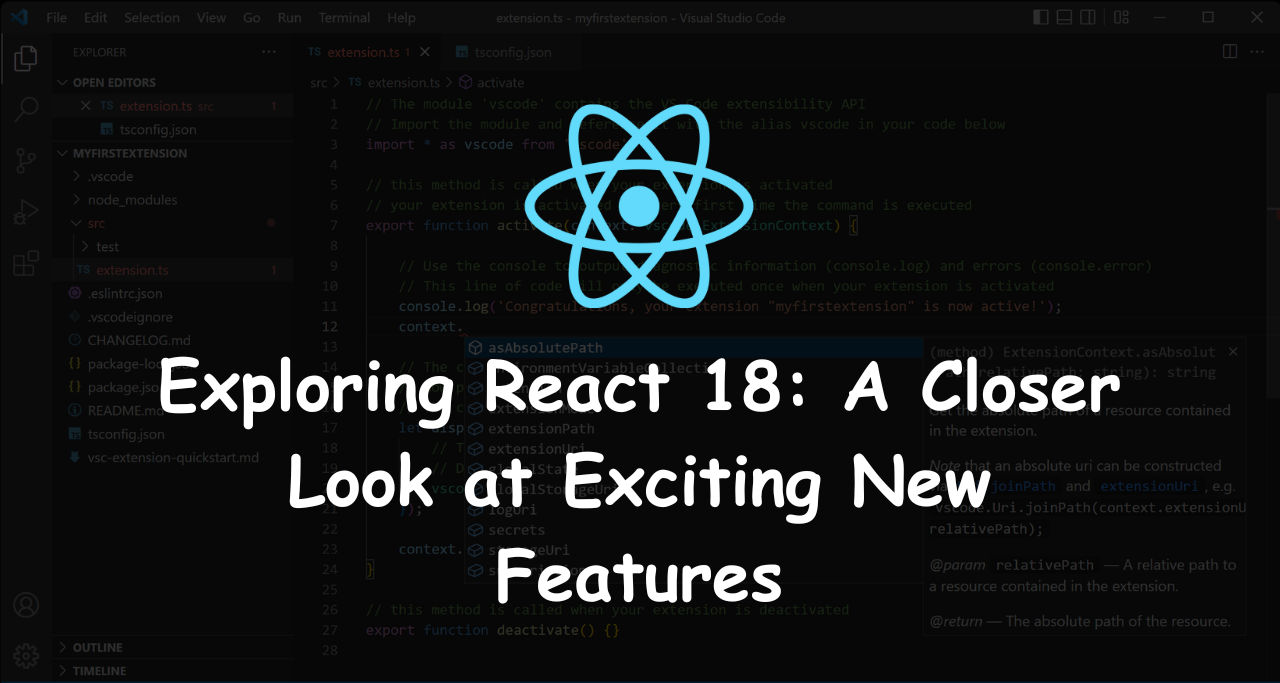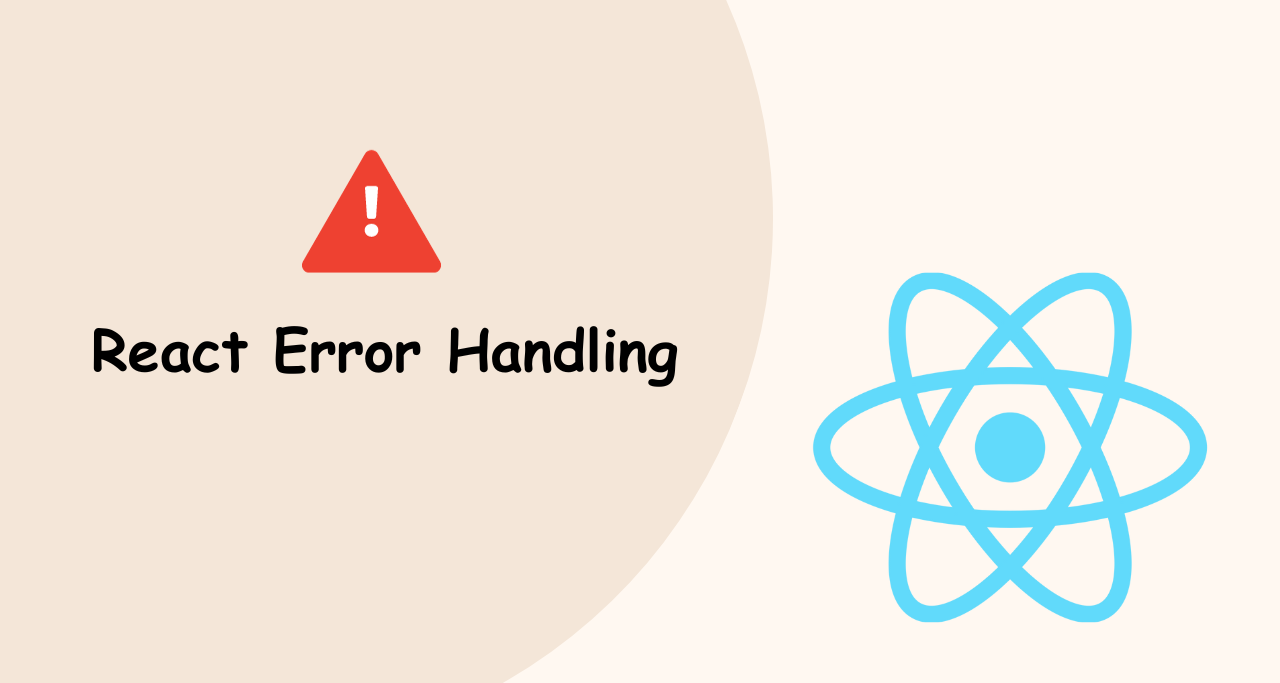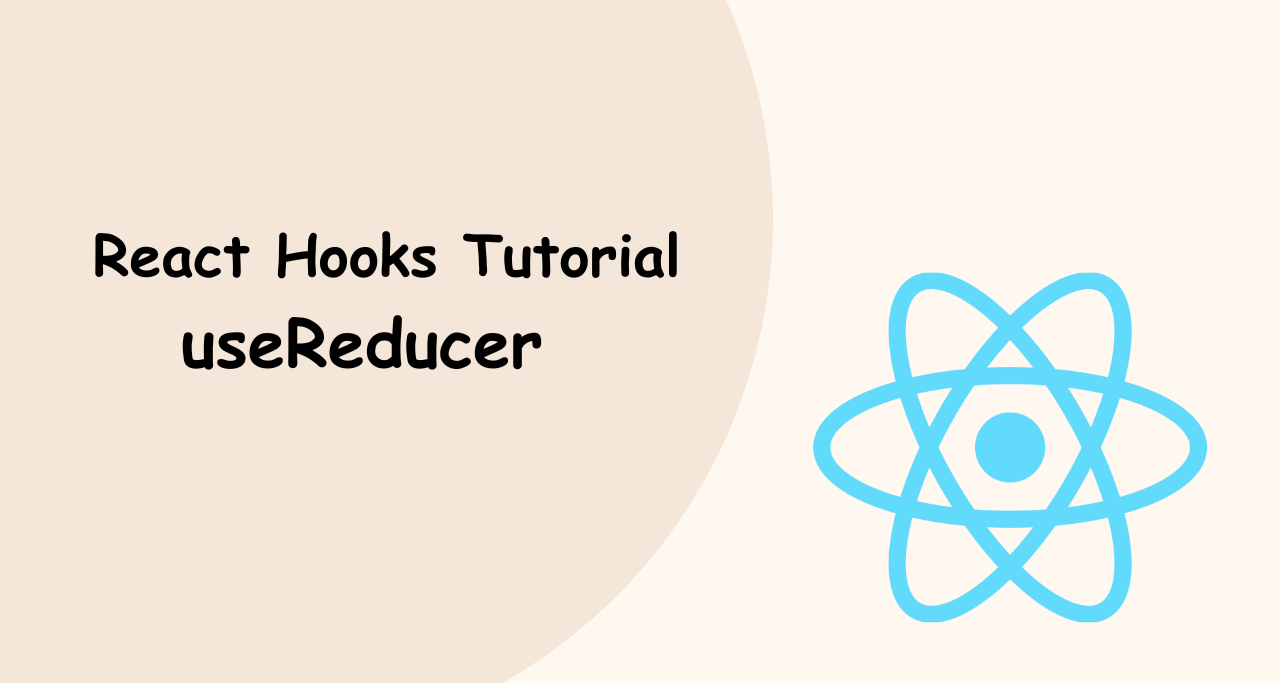In Node.js, you can fetch data from a JSON file using the built-in fs (file system) module. Here’s an example of how you can read data from a JSON file:
- First, require the
fsmodule:
const fs = require('fs');2. Next, use the fs.readFile() method to read the contents of the JSON file. This method takes two parameters: the path to the file and a callback function that will be called when the file is read. The callback function takes two parameters: an error (if one occurred) and the contents of the file.
fs.readFile('path/to/your/file.json', (err, data) => {
if (err) throw err;
// do something with the data
});3. Once the file has been read, you can parse the JSON data using JSON.parse(). This method takes a JSON string and converts it into a JavaScript object.
fs.readFile('path/to/your/file.json', (err, data) => {
if (err) throw err;
const jsonData = JSON.parse(data);
// do something with the jsonData object
});- Finally, you can use the data in your application as needed.
Here’s the complete code to fetch data from a JSON file:
const fs = require('fs');
fs.readFile('path/to/your/file.json', (err, data) => {
if (err) throw err;
const jsonData = JSON.parse(data);
console.log(jsonData); // log the data to the console
});Suppose we have a data.json file with the following content:
{
"name": "John Doe",
"age": 30,
"address": {
"street": "123 Main St",
"city": "Anytown",
"state": "CA",
"zip": "12345"
},
"phoneNumbers": [
{
"type": "home",
"number": "555-555-1234"
},
{
"type": "work",
"number": "555-555-5678"
}
]
}To fetch the data from this file, we can use the following code:
const fs = require('fs');
fs.readFile('data.json', (err, data) => {
if (err) throw err;
const jsonData = JSON.parse(data);
console.log(jsonData.name); // output: John Doe
console.log(jsonData.age); // output: 30
console.log(jsonData.address.street); // output: 123 Main St
console.log(jsonData.phoneNumbers[0].number); // output: 555-555-1234
});In this example, we first require the fs module and then use the fs.readFile() method to read the contents of the data.json file. We pass in a callback function that takes an error (if one occurred) and the contents of the file.
Inside the callback function, we use the JSON.parse() method to convert the JSON data into a JavaScript object. We can then access the properties of the object as needed. In this example, we log the values of the name, age, address.street, and phoneNumbers[0].number properties to the console.