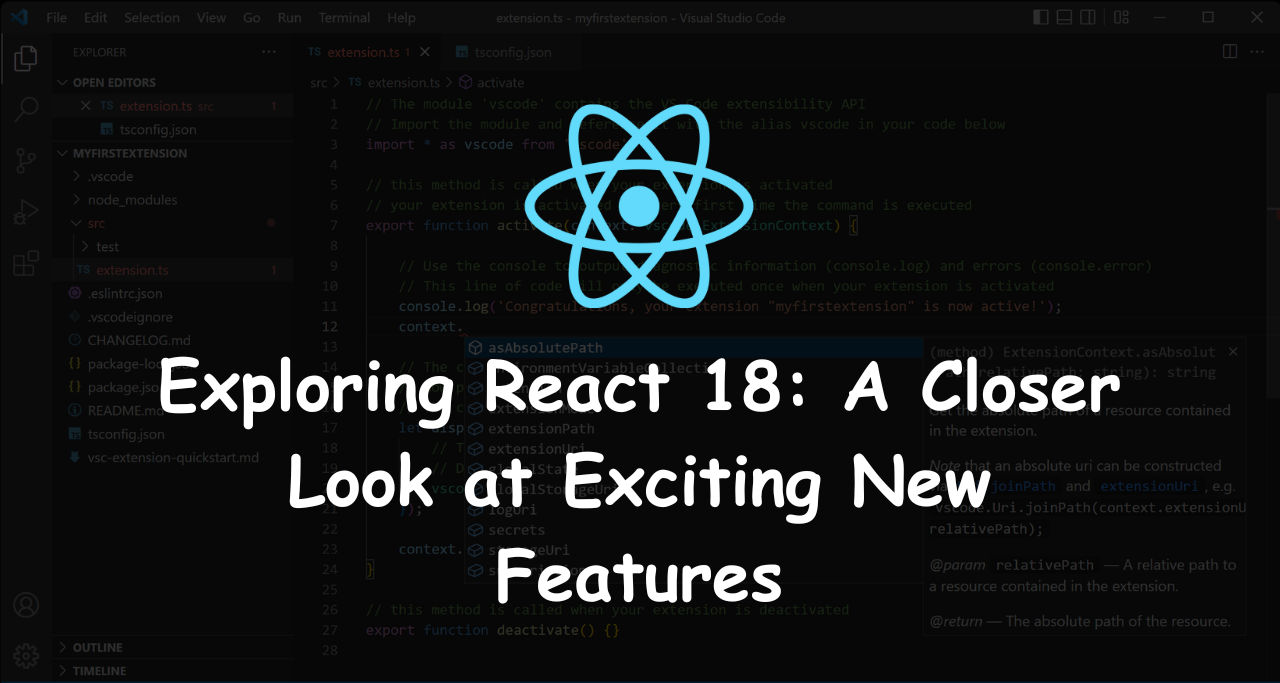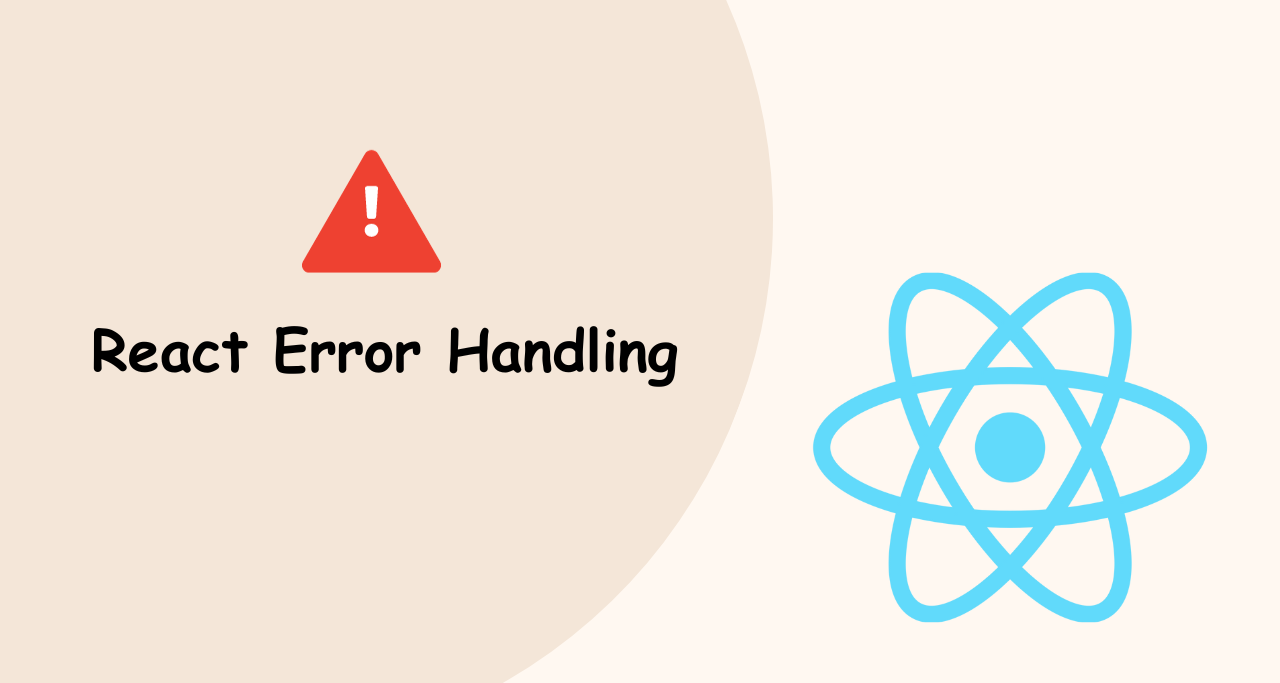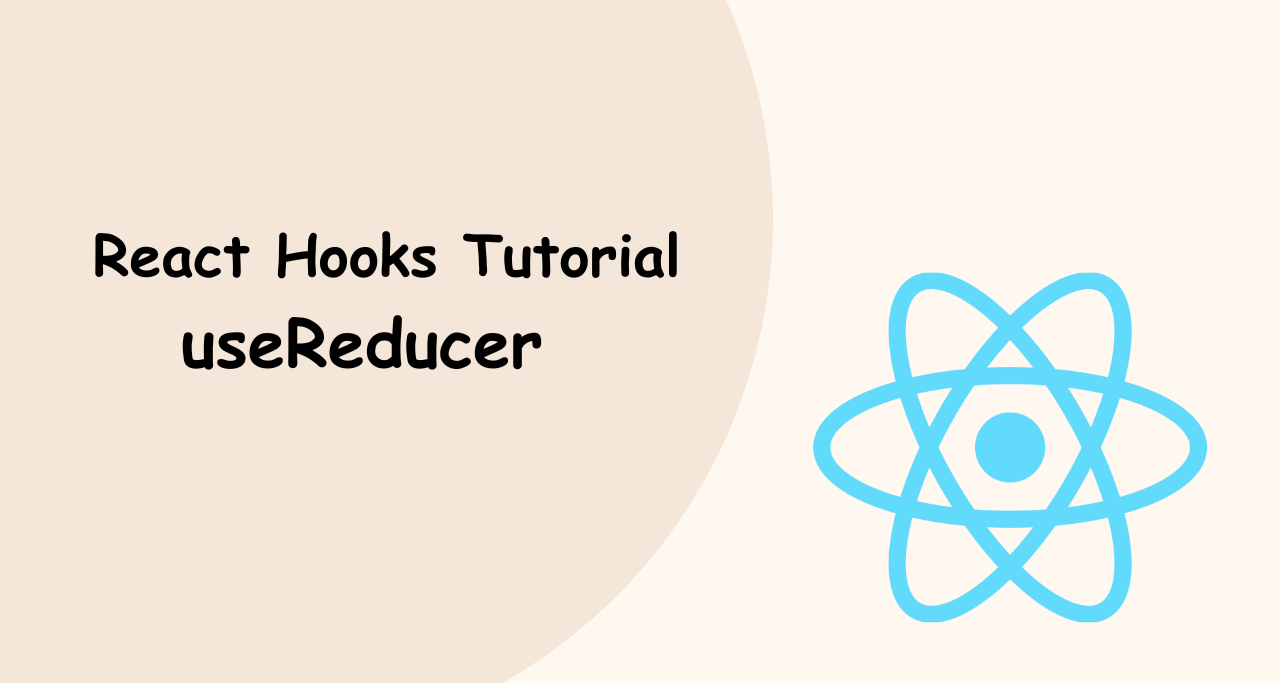Debugging is an essential skill for any programmer, as it allows you to identify and fix issues in your code. Effective debugging not only saves time but also improves the overall quality of your software. In this article, we will explore some valuable techniques and best practices to help you debug your code like a pro. By following these guidelines, you can streamline your debugging process and become a more efficient programmer.

1. Understand the Problem
Before diving into the code, it’s crucial to have a clear understanding of the problem you’re trying to solve. Analyze the symptoms, reproduce the issue, and gather relevant information. This will help you narrow down the potential causes and focus your debugging efforts effectively.
2. Use Debugging Tools
Modern integrated development environments (IDEs) provide powerful debugging tools that can greatly simplify the debugging process. Familiarize yourself with your IDE’s debugging features, such as breakpoints, watch variables, and step-by-step execution. These tools allow you to inspect the state of your code and track down the root cause of the problem efficiently.
3. Divide and Conquer
When faced with a complex issue, it’s often beneficial to isolate the problem by dividing your code into smaller parts. By narrowing down the scope of the code under investigation, you can pinpoint the specific area where the problem occurs. This approach makes debugging more manageable and helps you avoid getting overwhelmed by the entire codebase.
4. Reproduce the Issue
To effectively debug a problem, you need to be able to reproduce it consistently. Identify the steps or conditions necessary to trigger the issue and create a test case that demonstrates the problem. Reproducible cases not only facilitate debugging but also serve as valuable assets for regression testing to prevent future occurrences of the same issue.
5. Analyze Error Messages and Logs
Error messages and logs are your best friends when it comes to debugging. Carefully read and understand the error messages you encounter, as they often provide valuable clues about the underlying issue. Additionally, logging relevant information at strategic points in your code can help you trace the flow of execution and identify problematic areas.
6. Write Unit Tests
Unit testing is an effective way to catch bugs early and ensure the stability of your codebase. By writing automated tests that cover different scenarios, you can verify the expected behavior of your code and catch issues before they become larger problems. Well-designed tests can act as a safety net during development and future code modifications.
7. Collaborate and Seek Help
Debugging can sometimes be a challenging task, even for experienced programmers. Don’t hesitate to seek help from colleagues, online communities, or forums. Collaborating with others not only brings fresh perspectives but also enhances your problem-solving abilities. Explain the problem concisely, provide relevant details, and be open to suggestions.
8. Step Back and Review
If you find yourself stuck and unable to identify the root cause, it can be helpful to take a step back and review your code with a fresh perspective. Look for any logical errors, incorrect assumptions, or overlooked edge cases. Sometimes, the issue may be unrelated to the code itself, such as environment configurations or external dependencies.
9. Keep Learning and Practicing
Debugging is a skill that improves with practice and experience. Stay updated with the latest programming techniques, tools, and best practices. Learn from your debugging sessions and apply the lessons learned to future projects. With time, you will develop a keen eye for spotting issues and become a proficient debugger.
Conclusion
Debugging is an indispensable part of the software development process. By following the techniques outlined in this article, you can enhance your debugging skills and approach code issues with confidence. Remember to analyze the problem, use debugging tools, break down the code, reproduce the issue, and leverage error messages and logs. Write unit tests, seek collaboration, and step back when necessary. With perseverance and continuous learning, you can debug your code like a pro and deliver robust software solutions.