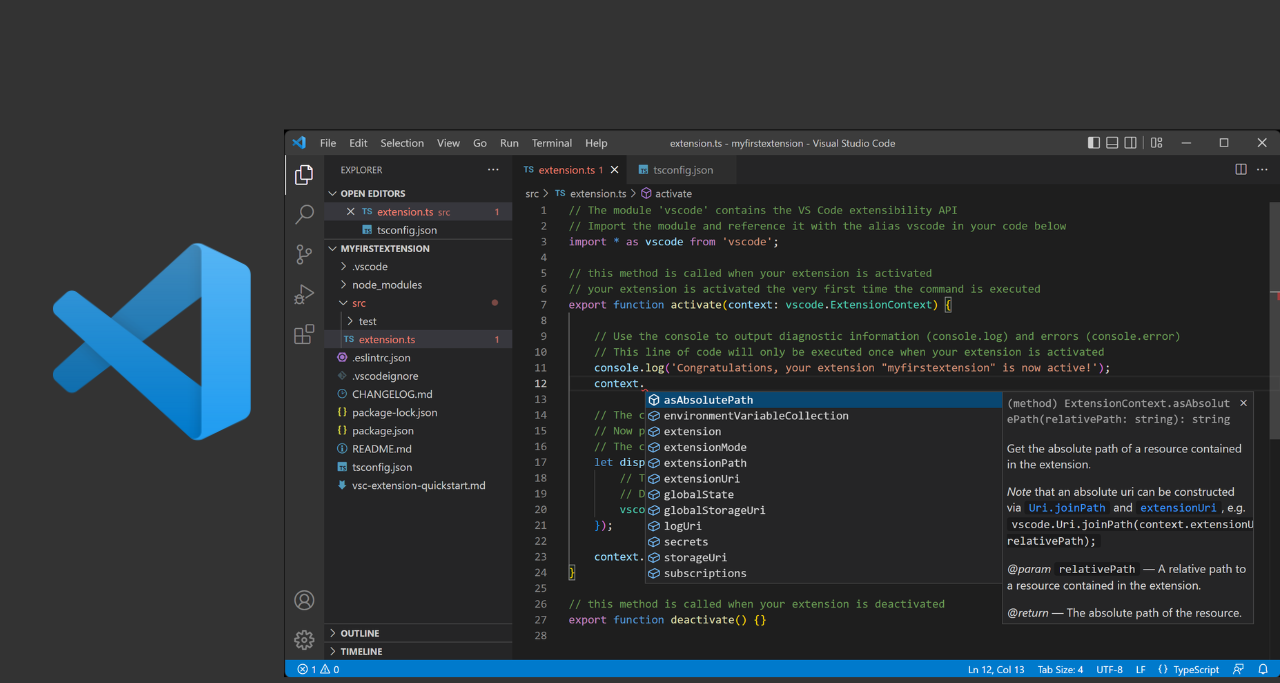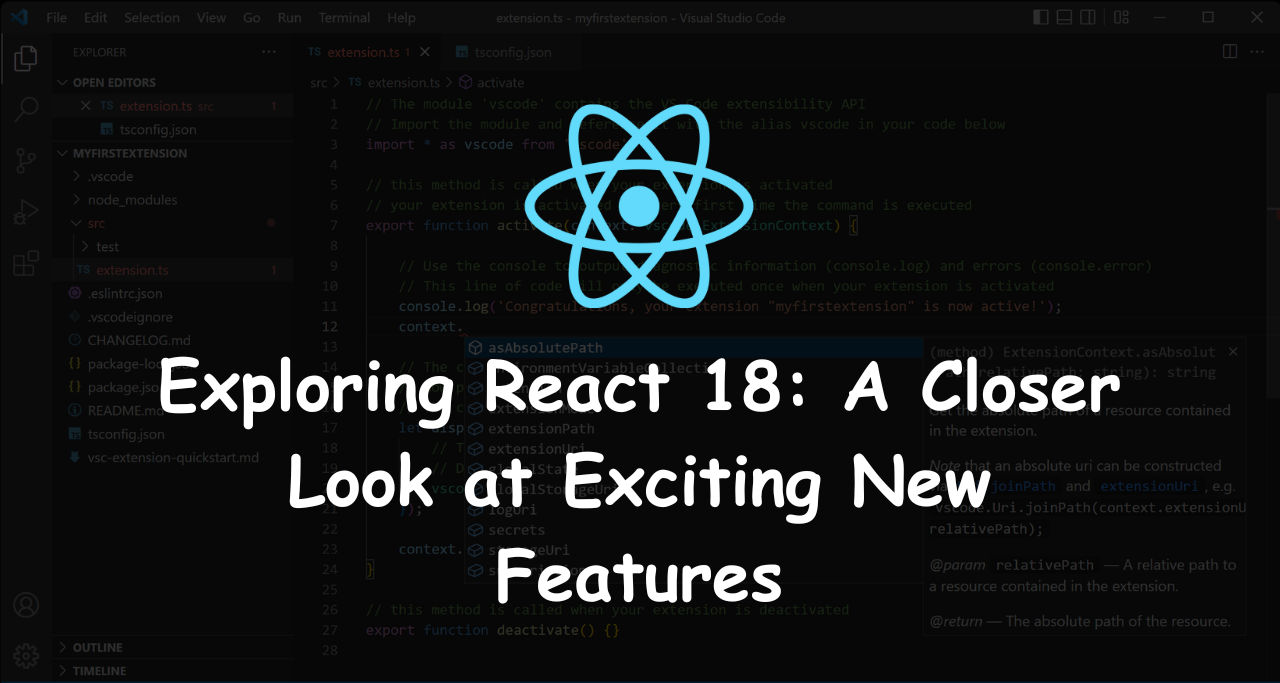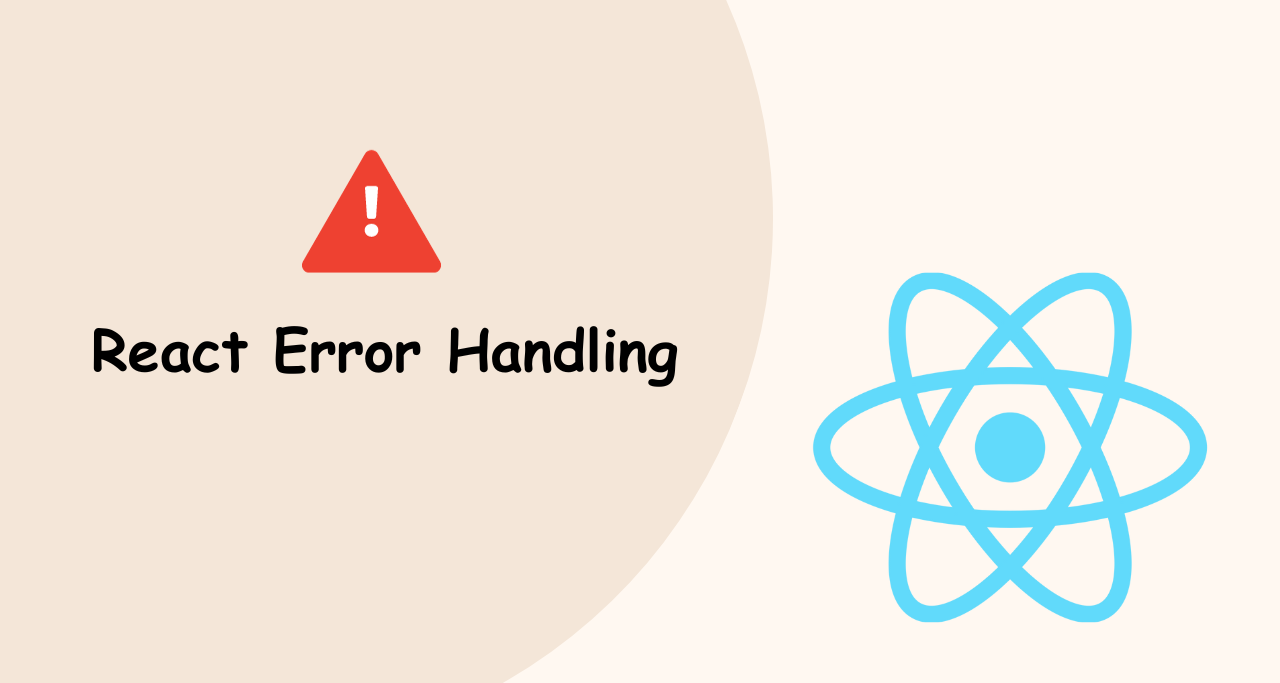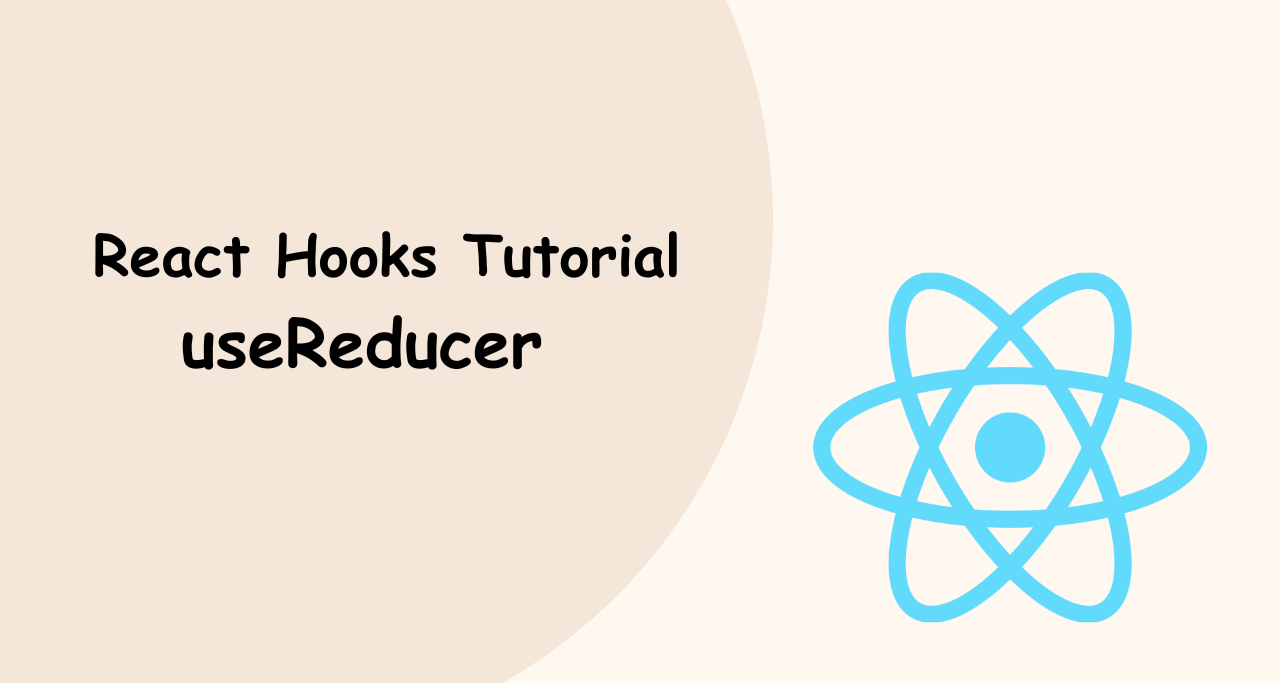In the fast-paced world of coding, efficiency is key. The ability to write code quickly and accurately can make a significant difference in productivity and overall success. Visual Studio Code (VS Code), a popular code editor, offers a wide range of extensions that can help supercharge your coding experience. In this article, we will explore the best five VS Code extensions that will not only enhance your coding speed but also improve your overall workflow. Let’s dive in!
1. Tabnine – AI Code Completion

One of the most time-consuming aspects of coding is writing repetitive code. Tabnine is an AI-powered code completion extension that helps you write code faster and more accurately. It analyzes your codebase and suggests code completions based on patterns and common practices. With Tabnine, you can save valuable time by effortlessly completing lines of code, reducing the need for manual typing and minimizing errors.
2. Prettier – Code Formatter

Maintaining a consistent code style throughout a project can be a tedious task. Prettier is a widely used code formatter that automates this process, making your code more readable and maintainable. With Prettier, you can define your preferred code style rules, and the extension will automatically format your code accordingly. This eliminates the need for manual formatting, allowing you to focus solely on writing code without worrying about aesthetics.
3. GitLens – Git Integration

Effective collaboration and version control are essential for any coding project. GitLens is a powerful extension that provides seamless integration with Git within VS Code. It enhances your coding speed by displaying Git blame annotations directly in your code, allowing you to quickly identify the author and commit details of each line. Additionally, GitLens provides an interactive code lens that enables you to navigate through code changes and explore the history of your project effortlessly.
4. Live Share – Real-time Collaboration

When working on a project with team members or seeking assistance from others, Live Share is an invaluable extension. It enables real-time collaboration within the VS Code editor, allowing multiple developers to work together on the same codebase simultaneously. With Live Share, you can share your coding environment, terminal, and debugging sessions, making it easier to discuss and resolve issues quickly. This extension promotes efficient teamwork and reduces the need for constant context switching.
5. Code Runner – Quick Code Execution

The ability to execute code snippets or entire files quickly can significantly improve your coding speed. Code Runner is a lightweight extension that supports over 40 programming languages, allowing you to run code instantly without leaving the editor. With Code Runner, you can execute code with a single click, view the output directly within the editor, and even customize the execution commands to fit your specific requirements. This extension is especially useful for rapid prototyping and debugging.
Conclusion
By incorporating these five powerful VS Code extensions into your coding workflow, you can significantly enhance your coding speed and overall efficiency. Tabnine’s AI code completion streamlines your coding process, while Prettier automates code formatting, ensuring consistency. GitLens and Live Share facilitate seamless collaboration and version control, while Code Runner enables quick code execution. Embrace these extensions, and you’ll unlock a new level of productivity and enjoyment in your coding journey. Happy coding!