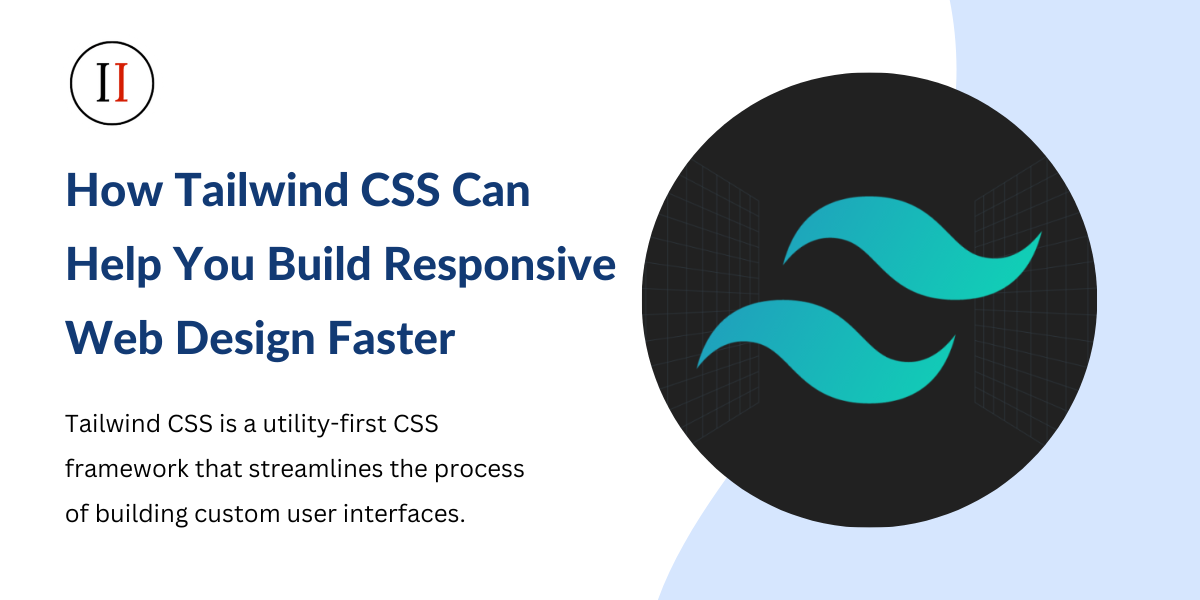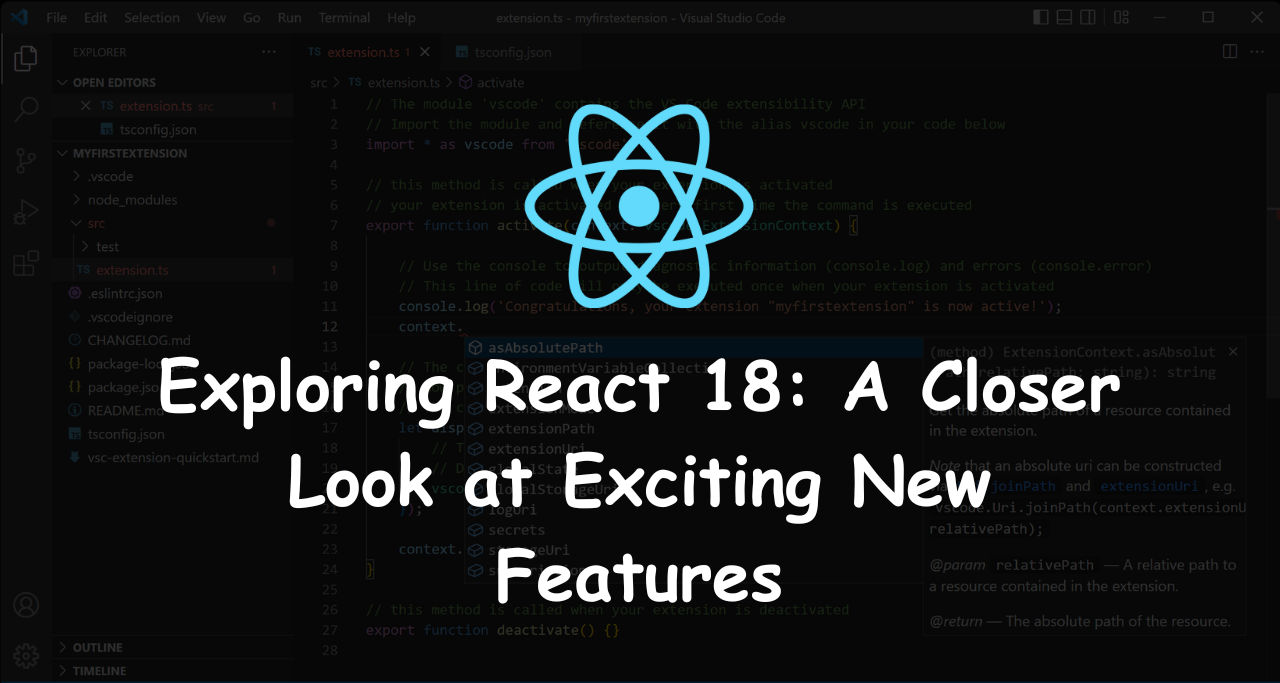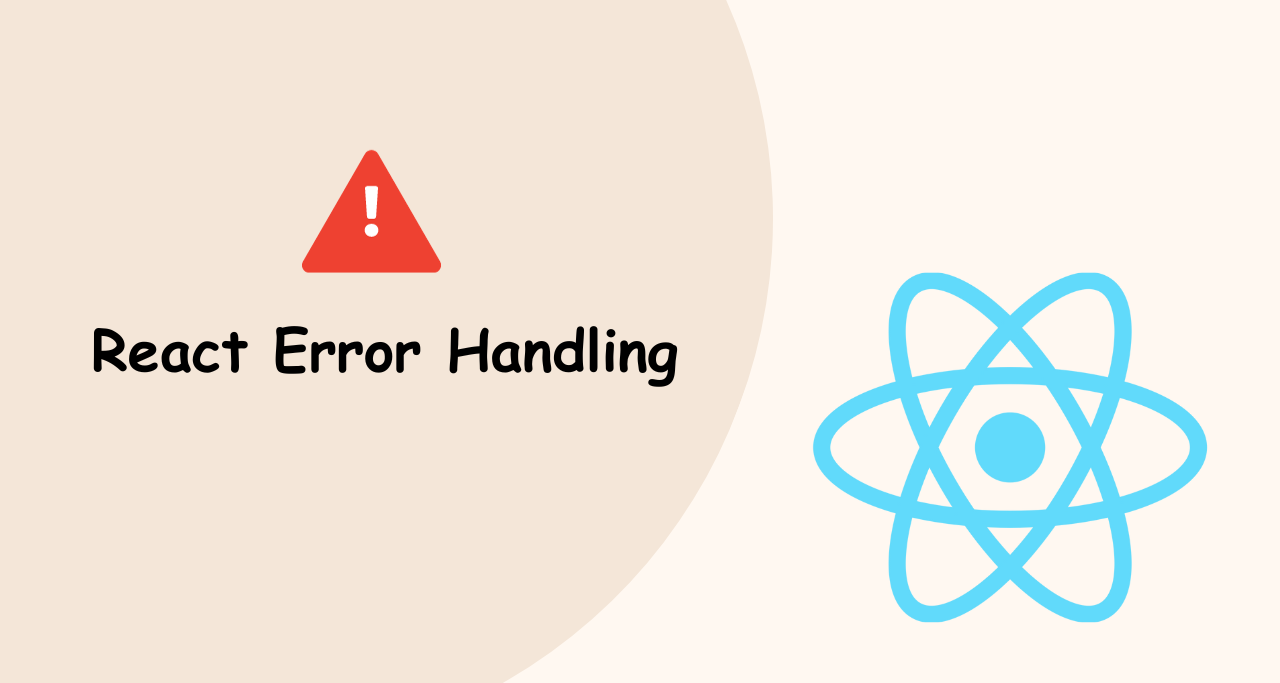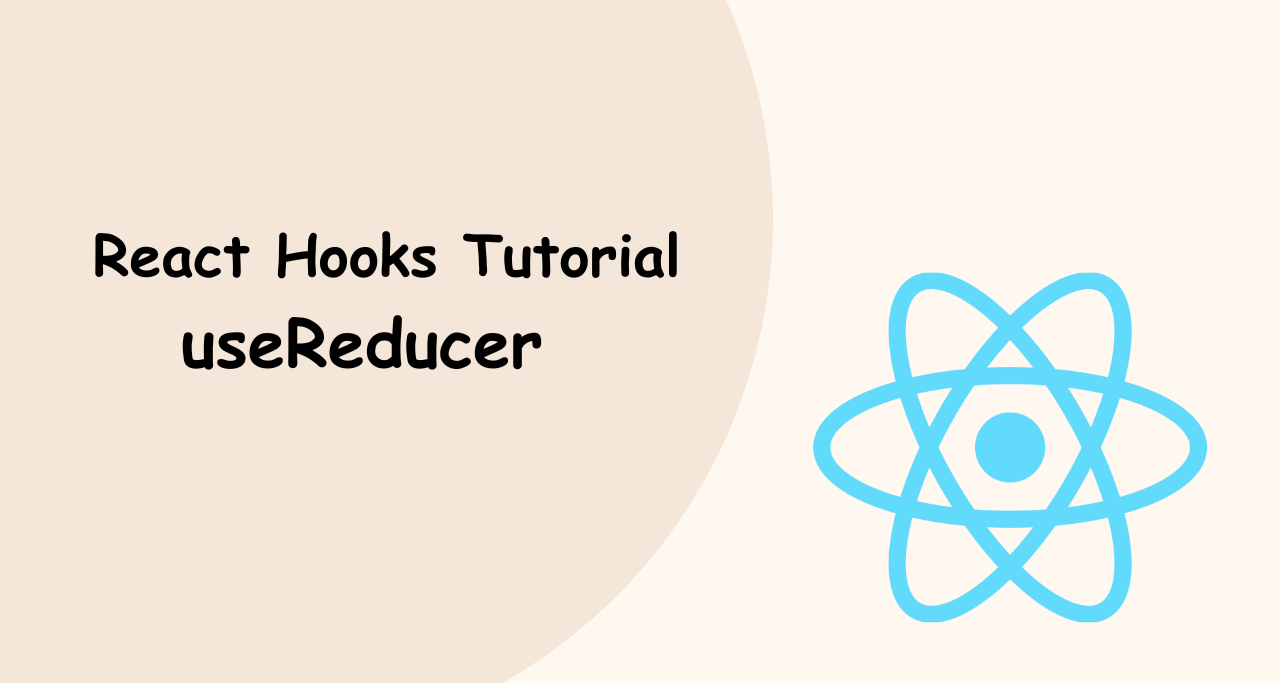In today’s world, where a website is the face of your brand, it’s important to make sure that your website looks good on every device, whether it’s a desktop, tablet, or mobile phone. Responsive web design is the solution to this problem, but building responsive web design can be a time-consuming task. This is where Tailwind CSS comes into play.
Tailwind CSS is a utility-first CSS framework that helps you build responsive web design faster. With Tailwind, you can create beautiful, responsive web designs without writing custom CSS code. It provides a set of pre-defined CSS classes that you can use to style your HTML elements.

In this article, we will discuss how Tailwind CSS can help you build responsive web design faster.
Easy to Learn
One of the biggest advantages of Tailwind CSS is that it is easy to learn. It has a very intuitive and easy-to-use API that makes it easy for developers to create beautiful web designs quickly. You don’t need to be an expert in CSS to use Tailwind, and you don’t need to remember complex CSS selectors.
Tailwind CSS is a highly intuitive and user-friendly CSS framework, making it easy for developers to learn and use. The framework is designed with an easy-to-use API that enables developers to quickly create responsive web designs without requiring extensive CSS knowledge.
One of the main advantages of Tailwind CSS is its utility-first approach, which allows developers to use pre-defined CSS classes to style their HTML elements. These classes can be easily applied to any HTML element, and the framework provides a comprehensive documentation and guide that developers can use to understand how each class works and what it does.
Moreover, Tailwind CSS uses a straightforward naming convention that makes it easy to remember and apply classes quickly. For example, classes are named based on the type of property they control, such as text-color, background-color, font-size, margin, padding, and more. This naming convention helps developers to quickly understand the purpose of each class and apply them as needed.
Tailwind CSS also offers a range of helpful resources for developers who are new to the framework, including video tutorials, documentation, and examples of real-world applications. The community is also very supportive, with many developers sharing tips and best practices for using the framework.
Overall, Tailwind CSS is easy to learn for developers of all skill levels, providing an intuitive API, a clear naming convention, and a supportive community.
Saves Time
Tailwind CSS helps you save time in several ways. First, it eliminates the need to write custom CSS code. This means that you can create beautiful web designs without spending hours writing code. Second, it provides a set of pre-defined CSS classes that you can use to style your HTML elements. This means that you don’t need to spend time creating custom CSS classes.
Tailwind CSS is a highly efficient CSS framework that can help developers save a significant amount of time in the web design process. Here are some of the ways that Tailwind CSS can save you time:
- Rapid prototyping: With Tailwind CSS, you can quickly prototype your designs by using pre-built CSS classes. This eliminates the need to write custom CSS, which can take up a lot of time.
- Faster development: By using pre-defined CSS classes, Tailwind CSS can help you build websites much faster than traditional CSS frameworks. You can easily add styles to your HTML elements with just a few lines of code, which can save you hours of coding time.
- Consistent design: With Tailwind CSS, you can ensure a consistent design across your website. The framework provides a set of pre-built design elements that can be easily applied to your HTML elements. This ensures that your website looks and feels the same across all pages.
- Flexibility: Tailwind CSS offers a high degree of flexibility that can help you save time in the long run. You can easily customize the framework to fit your design needs, and the utility-first approach allows you to create custom styles without writing any new CSS.
- Improved collaboration: Tailwind CSS can improve collaboration between developers and designers. With the pre-defined CSS classes and easy-to-understand naming conventions, designers can easily communicate their design ideas to developers, who can then implement them quickly and accurately.
Tailwind CSS is a time-saving CSS framework that offers rapid prototyping, faster development, consistent design, flexibility, and improved collaboration. By using Tailwind CSS, developers can save time and focus on building high-quality websites that meet their design requirements.
Responsive by Default
One of the biggest advantages of Tailwind CSS is that it is responsive by default. This means that you don’t need to write media queries to make your web design responsive. Tailwind provides pre-defined classes that you can use to make your web design responsive. For example, you can use the “sm” class to style your HTML element for small screens, the “md” class for medium screens, and the “lg” class for large screens.
Tailwind CSS is designed to be responsive by default, making it easy to create websites that adapt to different screen sizes and devices. The framework provides a wide range of responsive utilities that can be used to adjust the layout and styling of HTML elements based on the screen size.
Tailwind CSS Classes
For example, the “sm:” prefix in Tailwind CSS classes is used to target small screens, while the “md:” prefix is used to target medium-sized screens, and so on. This allows developers to create responsive designs that adjust to different screen sizes without writing custom CSS.
Moreover, Tailwind CSS also offers a responsive grid system that can be used to create complex layouts for different screen sizes. The grid system is based on a 12-column layout and allows developers to create multi-column layouts with just a few lines of code. This can save a significant amount of time in the development process.
Tailwind CSS also includes a range of responsive design elements, such as responsive fonts, padding, margin, and more. These elements automatically adjust to different screen sizes, ensuring that the website looks good on all devices.
Customizable
Tailwind CSS is highly customizable. You can customize the colors, fonts, spacing, and other properties of your web design using the Tailwind configuration file. This means that you can create a unique look and feel for your website without writing custom CSS code.
One of the key advantages of Tailwind CSS is its high level of customization. The framework is designed to be highly configurable, allowing developers to customize the styling of their website to suit their specific needs.
Utility-First Approach
Tailwind CSS achieves this level of customization through its use of a utility-first approach. Instead of relying on pre-built components or layouts, Tailwind CSS provides a comprehensive set of pre-defined CSS classes that can be used to customize the styling of HTML elements. Developers can combine these classes to create custom styles that suit their design requirements.
Moreover, Tailwind CSS provides a range of configuration options that allow developers to customize the framework to suit their needs. For example, developers can configure the color palette, font sizes, and spacing of their website using the “tailwind.config.js” file. This file allows developers to add, remove, or modify the pre-defined CSS classes that Tailwind CSS provides.
Easily Optimize
Another advantage of Tailwind CSS’s customization options is that it allows developers to optimize their website for performance. By using only the CSS classes that are required for their website, developers can reduce the size of their CSS files and improve website loading times.
Tailwind CSS also provides a range of plugins and extensions that can be used to extend the functionality of the framework. These plugins can be used to add new CSS classes or modify existing ones, providing even more customization options for developers.
Consistent Design
With Tailwind CSS, you can create a consistent design for your website. Tailwind provides a set of pre-defined classes that you can use to style your HTML elements. This means that you can create a consistent look and feel for your website without spending hours writing custom CSS code.
One of the core principles of Tailwind CSS is to provide a consistent design across a website. The framework achieves this by offering a set of pre-built design elements that can be easily applied to HTML elements using a utility-first approach.
Pre-Built Design Elements
Tailwind CSS’s pre-built design elements cover a wide range of styling options, including typography, colors, spacing, borders, and more. By using these pre-built elements, developers can ensure that their website’s design is consistent across all pages, reducing the need for custom CSS and ensuring a streamlined design process.
Tailwind CSS also provides a responsive design system that allows developers to create responsive layouts that adapt to different screen sizes. This ensures that the website’s design remains consistent across all devices, from desktop computers to mobile devices.
Conclusion
In conclusion, Tailwind CSS is a utility-first CSS framework that helps you build responsive web design faster. It is easy to learn, saves time, is responsive by default, customizable, and helps you create a consistent design. With Tailwind CSS, you can create beautiful, responsive web designs without writing custom CSS code.