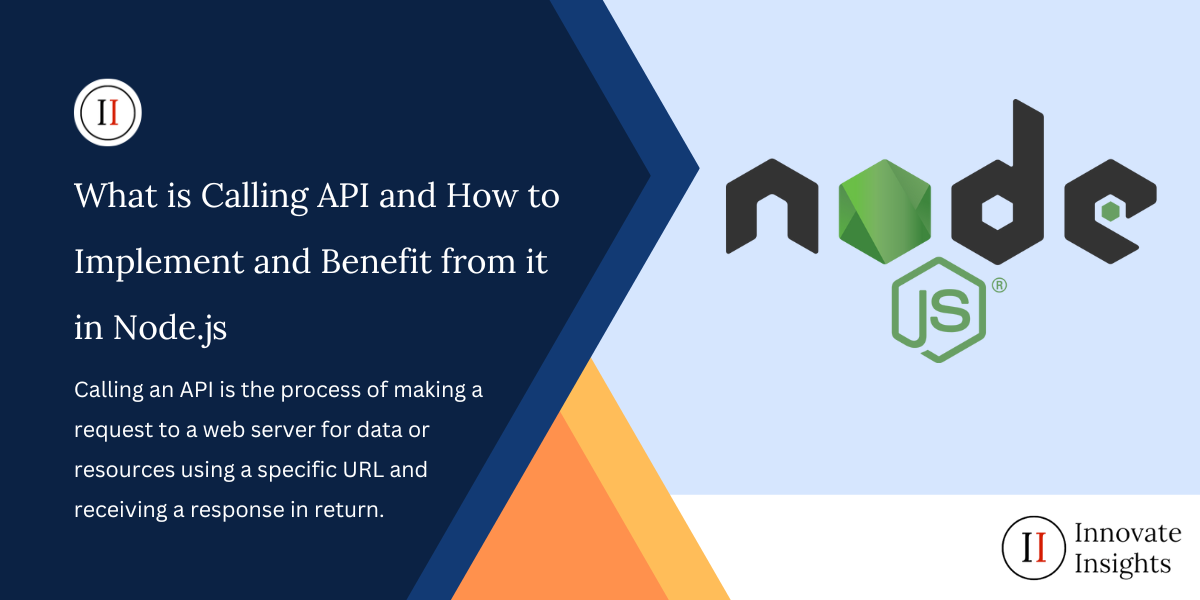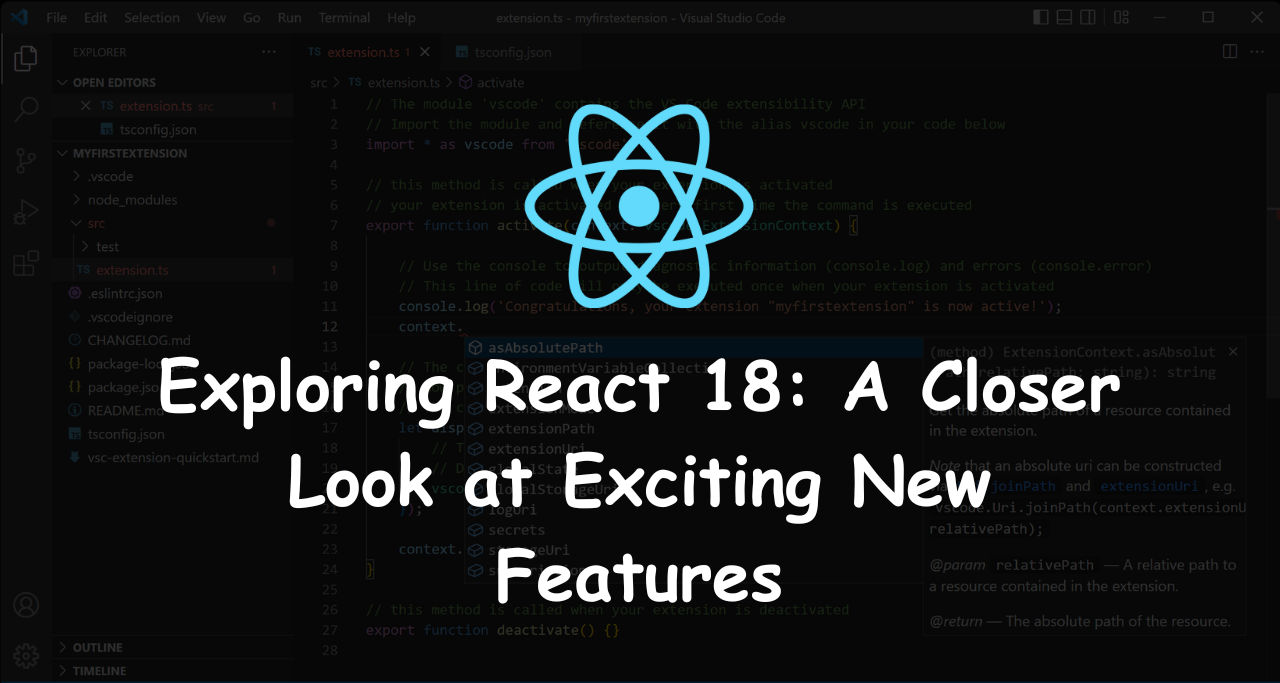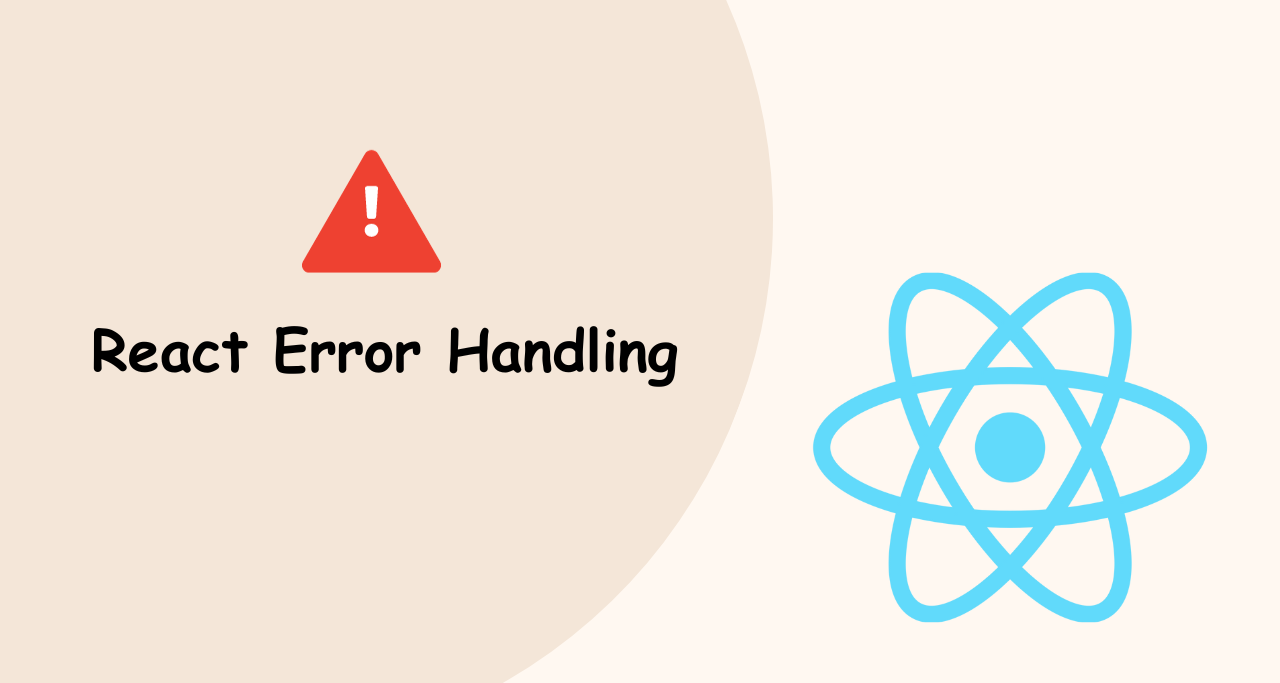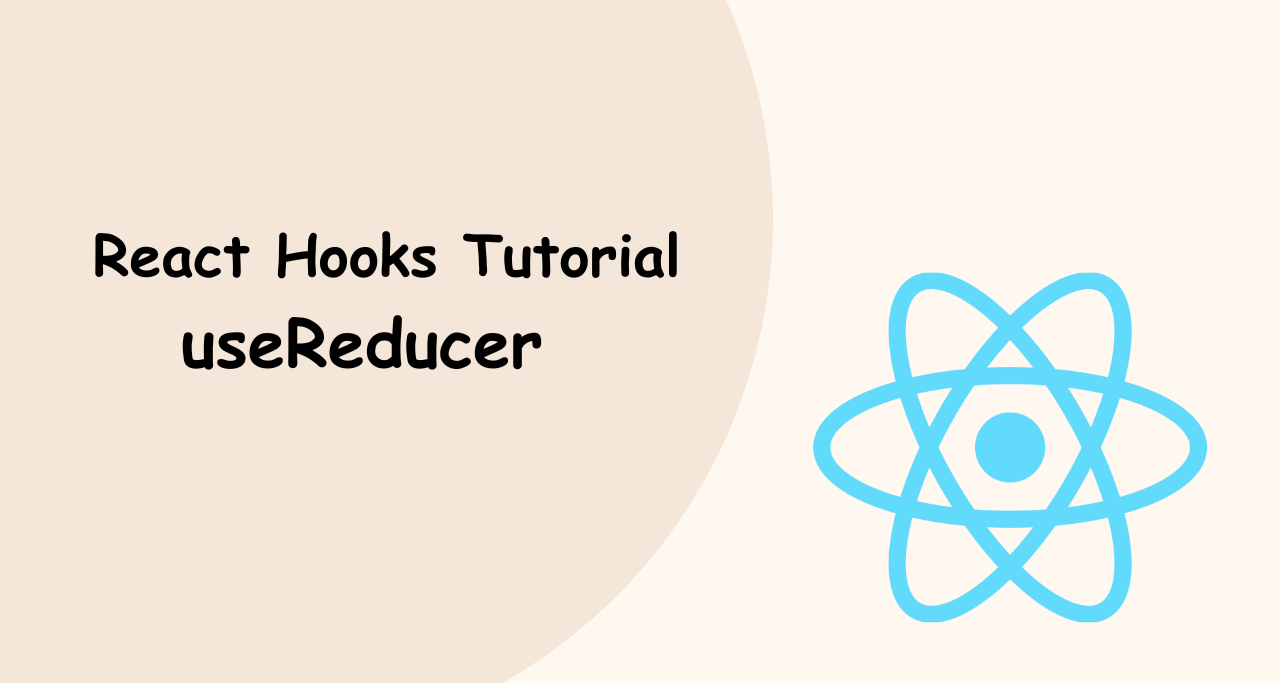API (Application Programming Interface) is an interface or set of protocols and standards that allow different software applications to communicate with each other. In simpler terms, it is like a waiter who takes orders from customers and sends them to the kitchen, and when the food is ready, the waiter delivers it to the customers.
Similarly, API acts as a middleman between two applications, sending requests and receiving responses.
Calling an API is the process of making a request to a web server for data or resources using a specific URL and receiving a response in return. In Node.js, calling APIs can be done using various modules and libraries like HTTP, Axios, and Request.
In this article, we will discuss how to implement and benefit from calling APIs in Node.js.

Implementing API Calls in Node.js To make API calls in Node.js, we need to follow a few simple steps:
Step 1: Install required modules First, we need to install the required modules using npm. For example, to use the Axios library, we can install it using the following command:
npm install axiosStep 2: Import modules Next, we need to import the required modules in our Node.js file. For example, to use Axios, we can import it using the following code:
const axios = require('axios');Step 3: Make API requests We can make API requests using the methods provided by the module. For example, to make a GET request using Axios, we can use the following code:
axios.get('<a href="https://jsonplaceholder.typicode.com/todos/1">https://jsonplaceholder.typicode.com/todos/1</a>') .then(response => { console.log(response.data); })
.catch(error => { console.log(error); });In this code, we are making a GET request to the URL ‘https://jsonplaceholder.typicode.com/todos/1‘ and logging the response data to the console. We are also logging any errors that occur during the request.
Real-Time Example
Let’s say you’re building a weather app using Node.js, and you want to display the weather information for a specific location based on the user’s input. You can use a weather API to fetch the weather data for that location and display it to the user.
Here’s an example of how you can implement this scenario using Node.js and the OpenWeatherMap API:
Step 1: Install required modules Install the ‘Axios’ module to make HTTP requests to the OpenWeatherMap API:
npm install axiosStep 2: Import modules Import the ‘axios’ module in your Node.js file:
const axios = require('axios');Step 3: Make API requests Make a GET request to the OpenWeatherMap API with the user’s input location as a parameter:
const location = 'New York'; // User's input location
const apiKey = 'your_api_key'; // Your API key from OpenWeatherMap
axios.get(`https://api.openweathermap.org/data/2.5/weather?q=${location}&appid=${apiKey}`)
.then(response => {
const weatherData = response.data;
console.log(`The weather in ${location} is currently ${weatherData.weather[0].description}.`);
})
.catch(error => {
console.log(`Error fetching weather data: ${error}`);
});This code makes a GET request to the OpenWeatherMap API with the user’s input location and your API key as parameters. The response data is then logged into the console, showing the current weather description for the specified location.
This is just one example of how calling APIs in Node.js can be useful in real-life scenarios. With the vast array of APIs available, you can use them to integrate with different services, fetch data, and provide more features to your users.
Benefits of Calling APIs in Node.js
There are many benefits of calling APIs in Node.js, some of which are:
- Reusability: APIs are designed to be reusable, so we can use them in multiple applications without having to rewrite the code.
- Scalability: APIs allow us to scale our applications easily by separating the backend logic from the front, making it easier to add new features and functionalities.
- Speed: APIs are designed to be fast and efficient, so we can get the required data or resources quickly and easily.
- Integration: APIs allow us to integrate our applications with other applications or services easily, making it easier to share data and resources.
Conclusion
Calling APIs is an essential part of developing applications, and Node.js provides us with many modules and libraries to make it easier.
By implementing APIs in our Node.js applications, we can benefit from their reusability, scalability, speed, and integration capabilities. With the right tools and techniques, calling APIs can be a straightforward and efficient process in Node.js.