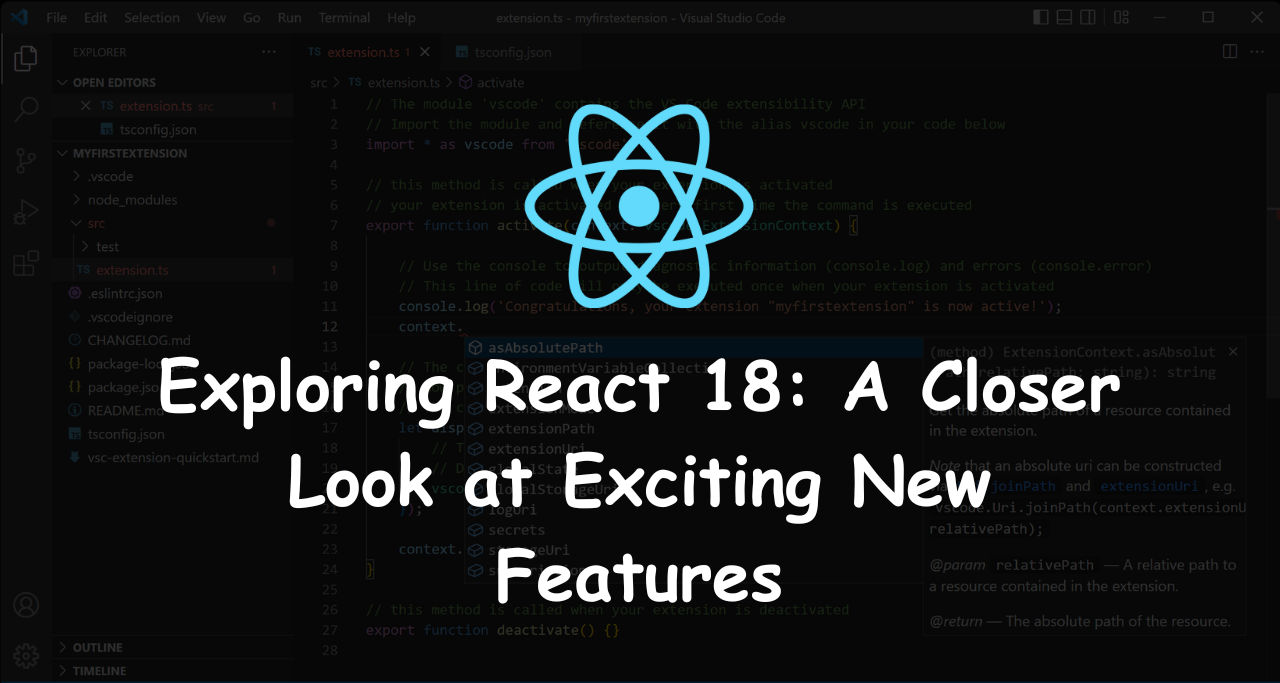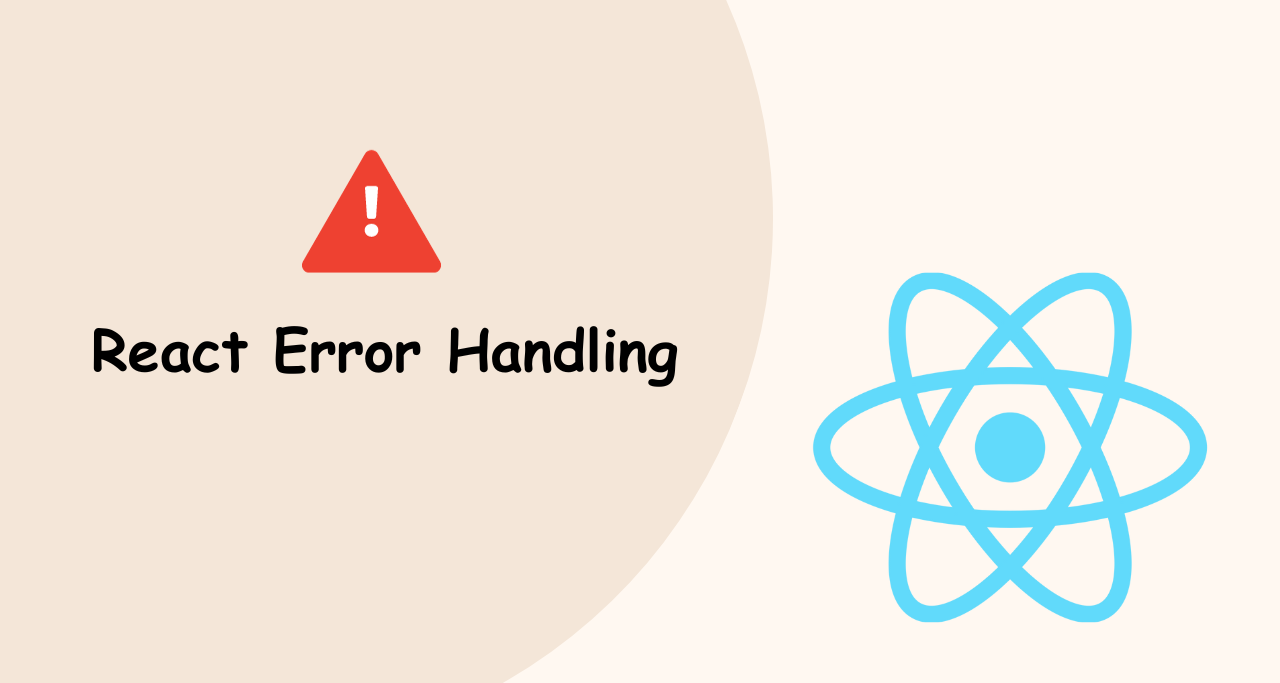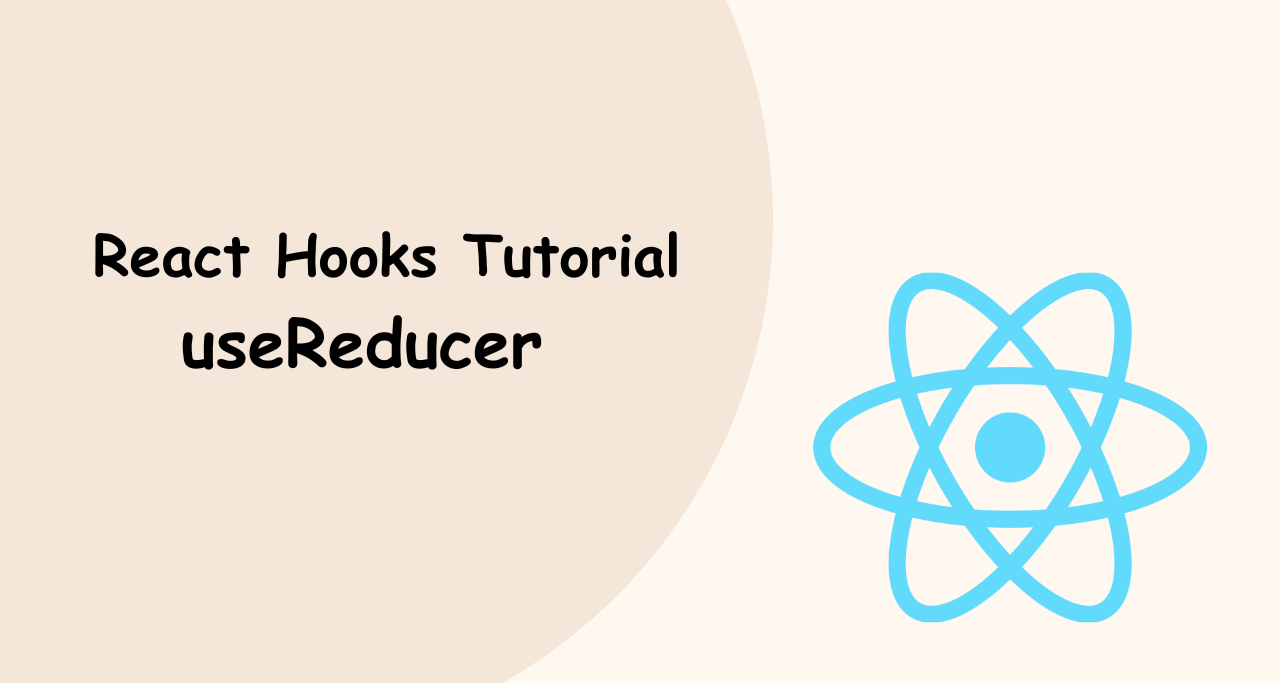WordPress is one of the most popular content management systems (CMS) in the world, powering over 40% of websites on the internet. WordPress’s flexibility allows developers to create custom themes that match their specific needs and then Underscores WordPress Generator comes.
However, creating a custom WordPress theme from scratch can be a time-consuming and complex process. This is where Underscores WordPress generator comes in, offering developers a clean and efficient starting point for custom theme development.
What is Underscores WordPress Generator?
Underscores, also known as _s, is a starter theme for WordPress that provides developers with a minimalistic framework to build custom themes from scratch. It was created by the team behind WordPress to provide developers with a clean and flexible base to work from.

Underscores is an open-source project, which means that it is available to anyone who wants to use it. Developers can download the theme and modify it to suit their specific needs. The theme is designed to be lightweight and fast, with a focus on simplicity and flexibility.
Why Use Underscores for Custom Theme Development?
1. Clean and Minimalistic Framework
Underscores provide developers with a clean and minimalistic framework to build custom themes from scratch. The theme includes only the necessary files and code, allowing developers to add the features they need without the bloat that comes with pre-made themes.
This results in a faster and more optimized website.
2. Complete Control over Design and Functionality
With Underscores, developers have complete control over the design and functionality of their custom theme. There are no pre-made templates or features to work around, which allows developers to create a truly unique website that matches their specific needs.
This flexibility also allows for easier customization in the future.
3. Compatibility with WordPress Best Practices
Underscores is designed to follow WordPress’s best practices, making it easier to maintain and update in the future. It uses the latest WordPress coding standards, including HTML5 markup, CSS3, and a responsive grid system.
This ensures that the custom theme is compatible with the latest WordPress updates and plugins.
4. Community Support and Resources
As an open-source project, Underscores has a large and active community of developers who contribute to its development and provide support. The community also provides resources such as tutorials, guides, and code snippets to help developers get started with custom theme development using Underscores.
5. Versatility
Underscores is versatile and can be used for a wide range of projects. It can be used to create simple blogs, complex e-commerce websites, or anything in between. The theme’s flexibility and simplicity make it an excellent starting point for any custom theme development project.
How to Use Underscores for Custom Theme Development?
To use Underscores for custom theme development, developers can download the theme from the official Underscores website. The theme comes with a basic stylesheet and template files to get started.
Developers can then modify the theme to suit their specific needs, adding or removing features and customizing the design. Underscores provides a blank canvas for developers to work from, allowing for complete control over the design and functionality of the custom theme.
Conclusion
Underscores WordPress generator is an excellent starting point for custom theme development. It provides developers with a clean and minimalistic framework to build custom themes from scratch.
The theme’s simplicity, flexibility, and compatibility with WordPress best practices make it an ideal choice for developers who want complete control over their custom theme’s design and functionality.
With the support of a large and active community, developers can create unique and optimized custom WordPress themes using Underscores.