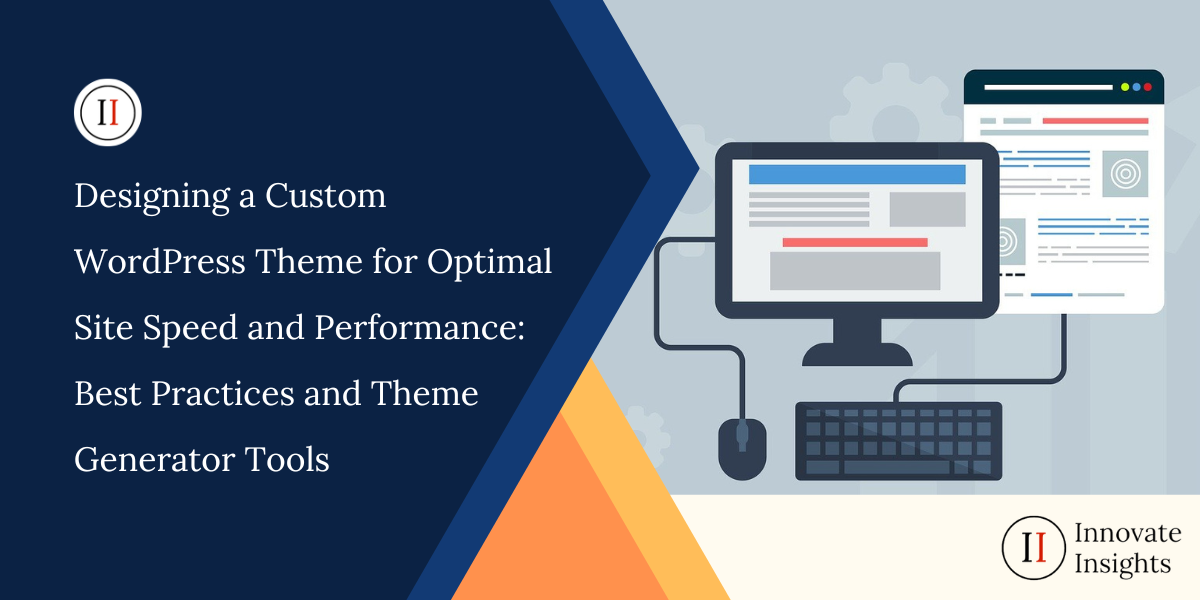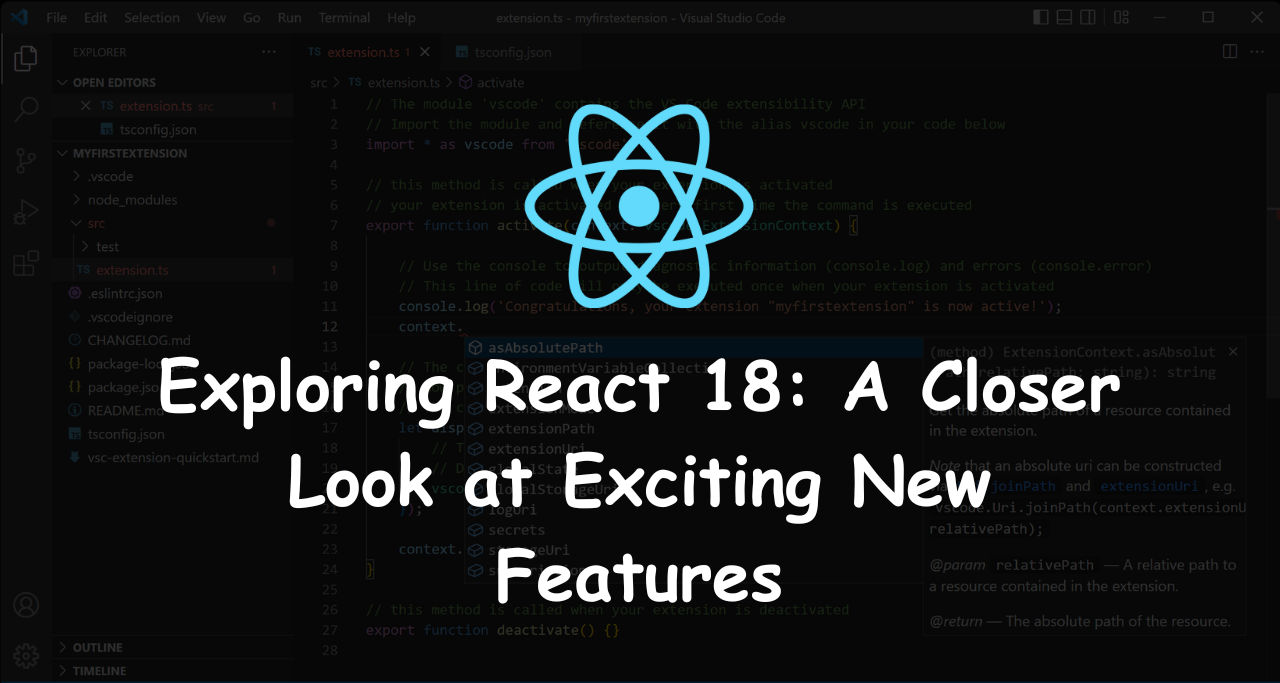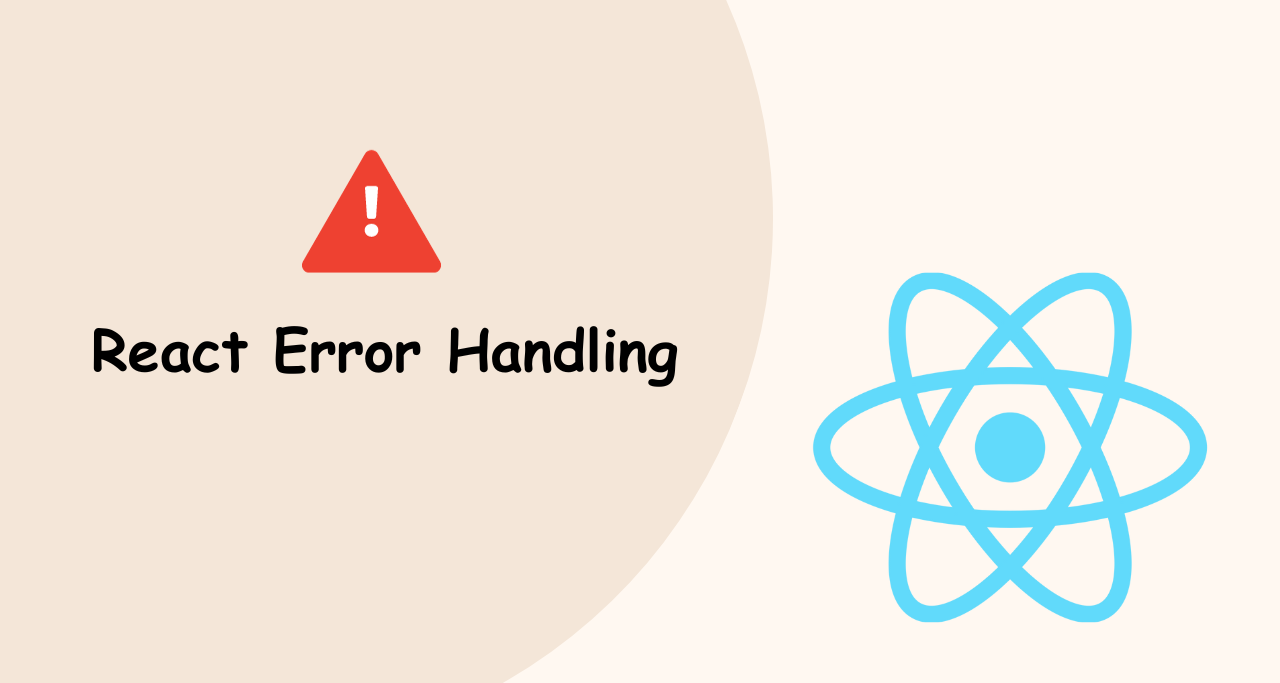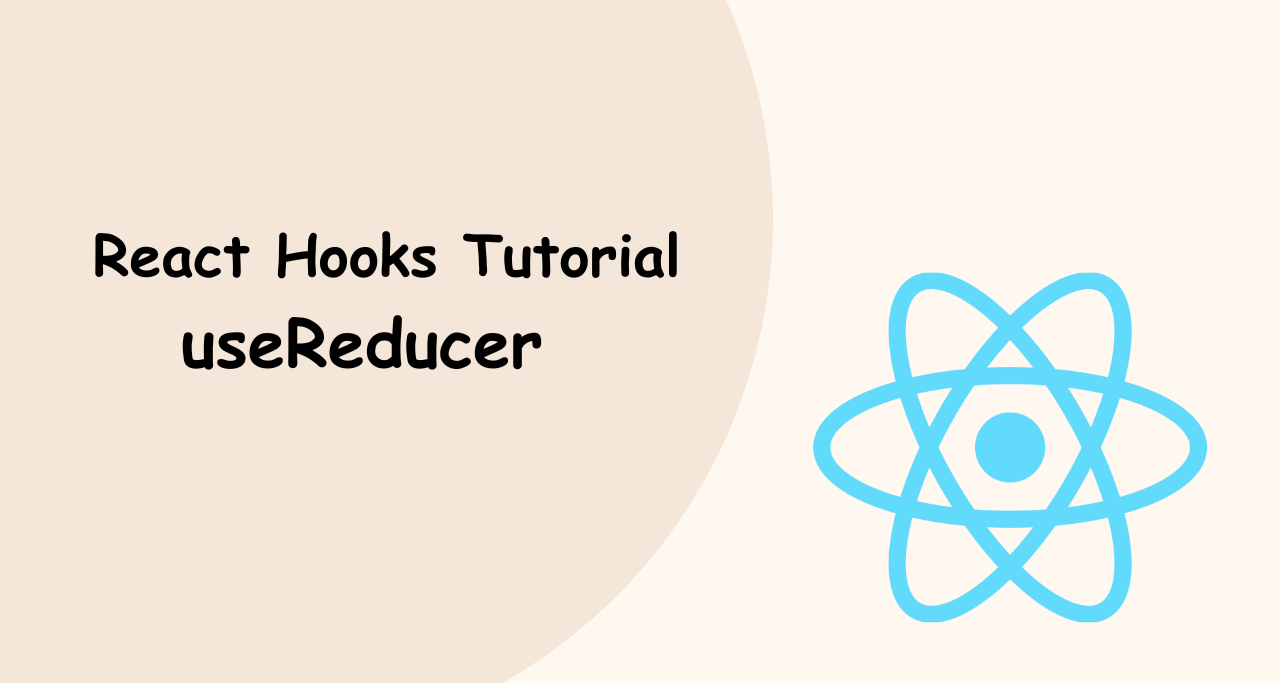WordPress is one of the most popular content management systems (CMS) on the internet today. It powers over 40% of the websites on the internet. A well-designed custom WordPress theme can help you achieve optimal site speed and performance, which is crucial for user experience and search engine optimization.
In this article, we will discuss the best practices for designing a custom WordPress theme for optimal site speed and performance, as well as the best theme generator tools to use.

Best Practices for Designing a Custom WordPress Theme
Minimize HTTP Requests
The more HTTP requests your website sends, the slower it will load. You can reduce the number of HTTP requests by minimizing the number of scripts, stylesheets, and images that your website loads. Use a tool like GTmetrix or Pingdom to check the number of HTTP requests your website is making.
Optimize Images
Images can take up a lot of space on your website, which can slow down its performance. Optimize your images by compressing them and reducing their file size. Use a tool like TinyPNG or JPEGmini to compress your images without compromising their quality.
Use a Content Delivery Network (CDN)
A CDN is a network of servers that are distributed around the world. When a user visits your website, the CDN serves the content from the server that is closest to the user. This can significantly reduce the load time of your website. Cloudflare is a popular CDN that is easy to set up and use.
Use a Cache Plugin
A cache plugin stores a copy of your website’s content on the user’s device. This can significantly reduce the load time of your website, as the user does not have to download the content every time they visit your website. WP Super Cache and W3 Total Cache are popular cache plugins for WordPress.
Use a Lightweight Theme
The theme you choose for your website can have a significant impact on its performance. Choose a lightweight theme that does not have too many features or unnecessary code. A lightweight theme will load faster and be more responsive.
Best Theme Generator Tools
Underscores
Underscores is a starter theme for WordPress that is designed to be lightweight and fast. It is a blank canvas that you can use to build your custom WordPress theme. Underscore is a great tool for developers who want complete control over their theme.
GeneratePress
GeneratePress is a lightweight theme for WordPress that is designed to be fast and responsive. It comes with a lot of customization options, so you can create a unique design for your website. GeneratePress is a great tool for non-technical users who want to create a custom WordPress theme without having to write code.
Divi
Divi is a popular theme builder for WordPress that allows you to create custom WordPress themes using a visual drag-and-drop interface. It comes with a lot of pre-made templates and modules so that you can create a professional-looking website quickly and easily. Divi is an excellent tool for non-technical users who want to create a custom WordPress theme without having to write code.
Beaver Builder
Beaver Builder is another popular drag-and-drop theme builder for WordPress. It comes with a lot of pre-made templates and modules so that you can create a professional-looking website quickly and easily. Beaver Builder is an excellent tool for non-technical users who want to create a custom WordPress theme without having to write code.
Conclusion
Designing a custom WordPress theme for optimal site speed and performance requires careful consideration of the best practices and tools available.
By minimizing HTTP requests, optimizing images, using a CDN, cache plugin, and a lightweight theme, you can create a website that loads quickly and is responsive. Using a theme generators tool like Underscores, GeneratePress, Divi, or Beaver