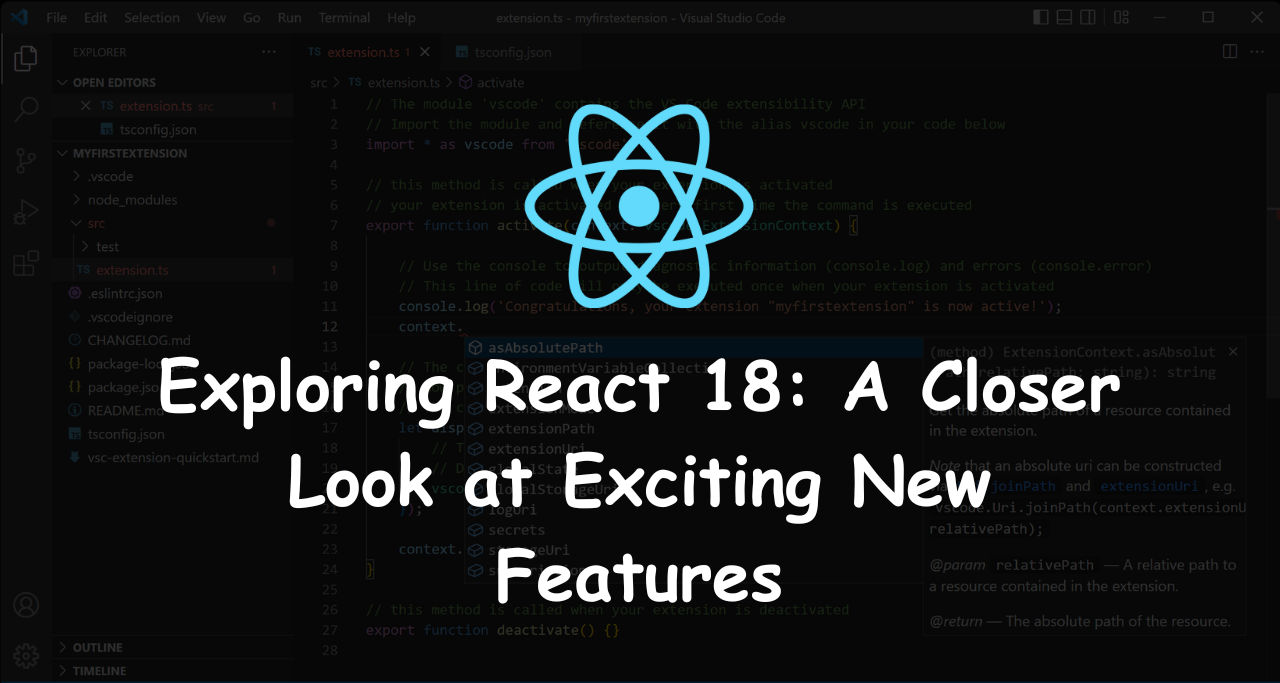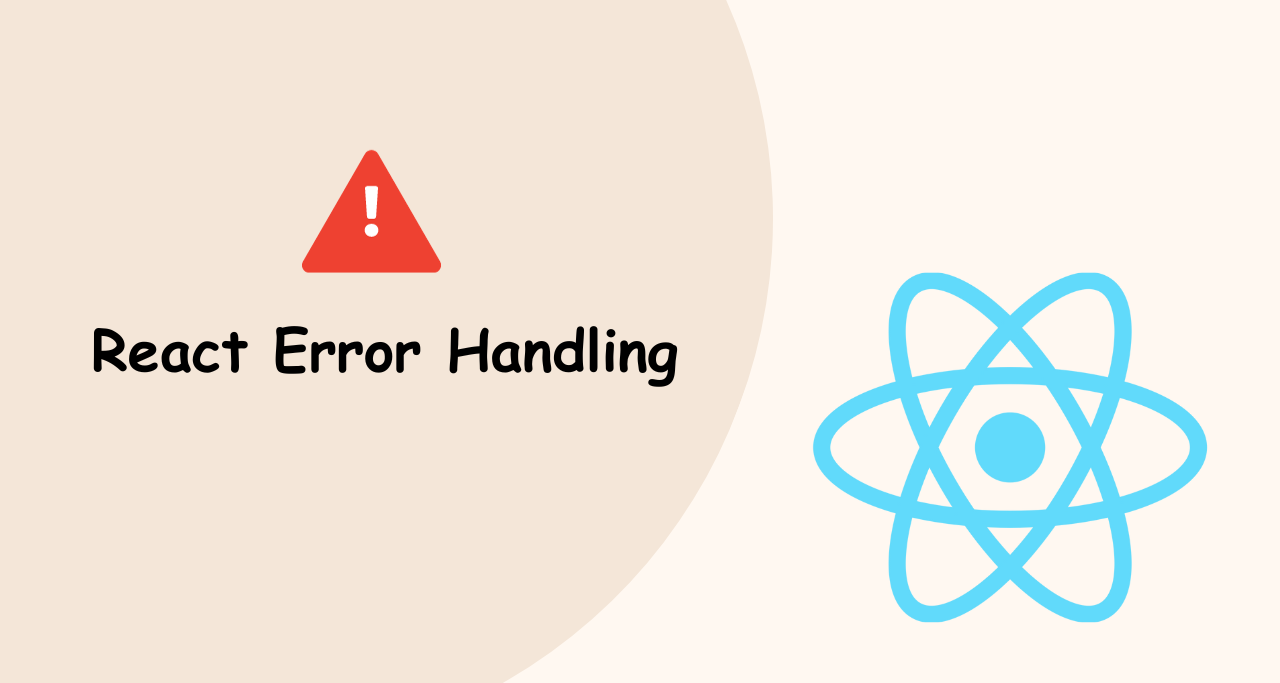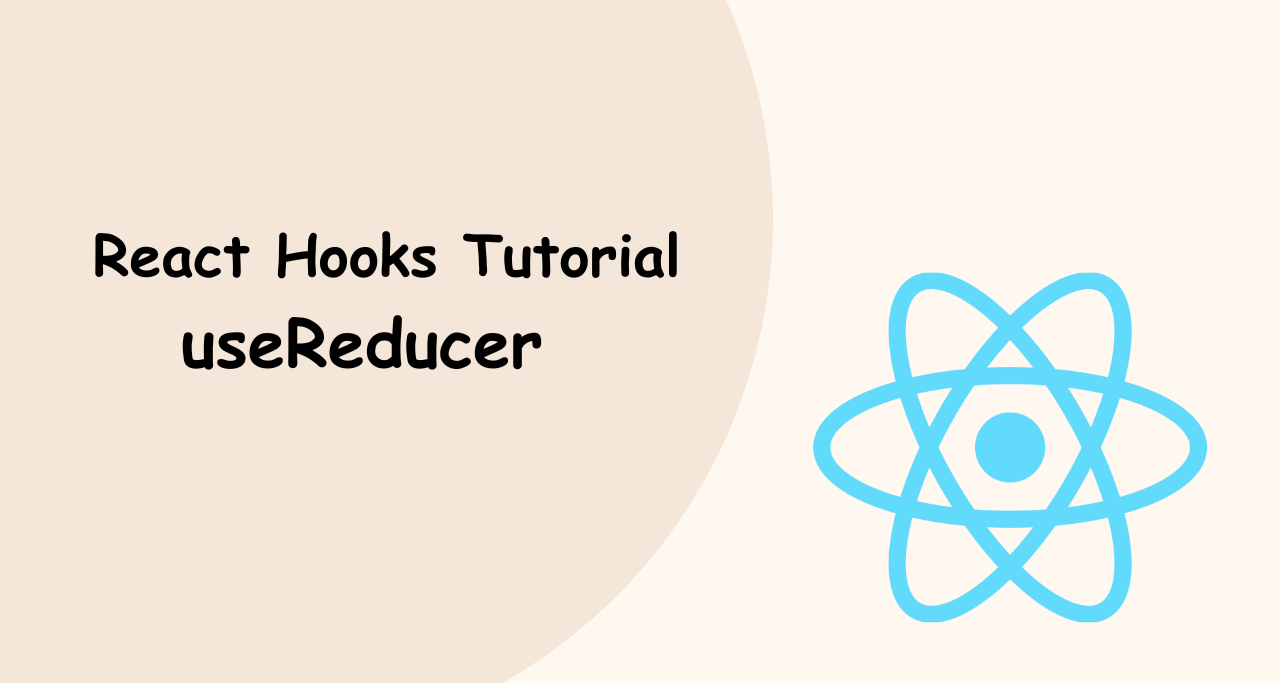Are you looking for an all-in-one platform to help you manage your business’s marketing, sales, and customer service activities? Look no further than HubSpot.
As one of the most popular customer relationship management (CRM) platforms on the market, HubSpot offers a wide range of tools and features to help you streamline and optimize your business operations.
In this comprehensive guide, we’ll take a deep dive into all of the features and benefits of HubSpot, and show you how to get the most out of this powerful platform.
Whether you’re just getting started with HubSpot or looking to take your existing users to the next level, this guide will provide you with everything you need to know to succeed.
We’ll cover everything from setting up your account and configuring your settings to using HubSpot’s marketing, sales, and customer service tools to generate leads, close deals, and provide excellent customer support.
Along the way, we’ll share tips, best practices, and real-world examples to help you apply the lessons to your own business.
So, whether you’re a small business owner, a marketer, or a sales professional, get ready to unlock the full potential of HubSpot with our ultimate guide. Let’s dive in!
We will cover everything from the beginning to future success.
- Getting Started with HubSpot CRM: A Step-by-Step Guide
- How to Set Up Your HubSpot CRM for Success
- Understanding HubSpot CRM: Key Features and Functionality
- Lead Generation and Management with HubSpot CRM
- Optimizing Your Sales Process with HubSpot CRM
- Delivering Exceptional Customer Service with HubSpot CRM
- Integrating HubSpot CRM with Other Business Tools and Systems
- Reporting and Analytics with HubSpot CRM: Measuring Success and ROI
- Best Practices for Using HubSpot CRM to Grow Your Business
- Future-Proofing Your Business with HubSpot CRM: What’s Next?
Getting Started with HubSpot CRM: A Step-by-Step Guide
HubSpot CRM is a powerful tool that can help you streamline your sales, marketing, and customer service efforts. But before you can start reaping the benefits of this platform, you need to get started with the setup process.
In this step-by-step guide, we’ll walk you through the process of getting started with HubSpot CRM so you can hit the ground running.
Step 1
Sign up for HubSpot CRM The first step to getting started with HubSpot CRM is to sign up for an account. You can do this by visiting the HubSpot website and clicking on the “Get Started” button.
From there, you’ll be prompted to create an account by entering your name, email address, and company information.
Step 2
Connect your email and other accounts After you’ve signed up for HubSpot CRM, the next step is to connect your email account and other accounts to the platform.
This will enable HubSpot to automatically track and organize your sales and marketing activities.
Step 3
Set up your sales pipeline Your sales pipeline is a visual representation of the stages a prospect goes through as they move through the sales process.
To set up your sales pipeline in HubSpot, click on the “Sales” tab and then select “Pipeline” from the dropdown menu. From there, you can add, edit, and delete stages in your pipeline to match your sales process.
Step 4
Add your contacts To start using HubSpot CRM to manage your contacts, you’ll need to import your contact list into the platform.
You can do this by clicking on the “Contacts” tab and then selecting “Import” from the dropdown menu. Follow the prompts to upload your contact list to HubSpot.
Step 5
Create and send email templates One of the powerful features of HubSpot CRM is the ability to create and send email templates.
To create a new email template, click on the “Sales” tab and then select “Templates” from the dropdown menu. From there, you can create a new template, customize it to fit your needs, and send it to your contacts.
Step 6
Set up workflows and automation HubSpot CRM also offers a variety of automation and workflow features to help you streamline your sales and marketing efforts.
To set up workflows and automation in HubSpot, click on the “Marketing” tab and then select “Automation” from the dropdown menu. From there, you can create new workflows and automate tasks like email sends and lead scoring.
By following these steps, you’ll be well on your way to getting started with HubSpot CRM. Of course, there’s much more to learn and explore with this powerful platform, but this step-by-step guide will help you get started with the basics.
How to Set Up Your HubSpot CRM for Success
Setting up your HubSpot CRM for success is critical to ensure your team can effectively manage and nurture leads, streamline your sales process, and ultimately grow your business.
Here are the key steps to follow to set up your HubSpot CRM for success:
- Define Your Sales Process and Stages: Before setting up your HubSpot CRM, it’s essential to define your sales process and stages. This will enable you to customize the CRM to fit your specific needs. Think about the stages that a lead typically goes through in your sales process, such as initial contact, qualification, proposal, negotiation, and close. Once you have a clear understanding of your sales process, create a corresponding set of sales stages within the CRM.
- Customize Your Sales Pipeline: Once you have defined the stages of your sales, it’s time to customize your sales pipeline in HubSpot CRM. In the CRM, go to Sales > Deals > Settings > Pipeline. From there, you can create a new pipeline or customize the existing one to match your sales process stages.
- Create Custom Fields: Custom fields are essential in HubSpot CRM, as they allow you to capture information specific to your business and sales process. Think about the information that your sales team needs to capture and track in the CRM, such as lead source, industry, company size, or any other data that’s relevant to your sales process. Create custom fields in the CRM to capture this information.
- Set Up Lead Scoring: Lead scoring is a powerful feature in HubSpot CRM that allows you to automatically score and prioritize leads based on their behaviour and interactions with your company. To set up lead scoring, go to Sales > Contacts > Settings > Properties > Lead Scoring. From there, you can create custom lead scoring criteria based on factors such as page views, form submissions, email opens, and clicks.
- Configure Your Sales Dashboard: The HubSpot CRM dashboard is where your team will spend most of their time, so it’s important to configure it to show the most relevant and important data. Customize your sales dashboard to show metrics such as deal revenue, sales pipeline, and lead sources. This will help your team stay focused on their goals and track their progress.
- Set Up Email Templates: Email templates are a time-saving feature in HubSpot CRM that allows your team to quickly create and send personalized emails to prospects and customers. Create email templates that match your brand and messaging, and make sure they include all the necessary information to move leads through your sales process.
- Integrate with Other Tools: HubSpot CRM integrates with many other sales and marketing tools, such as email marketing platforms, scheduling apps, and project management software. Explore the available integrations and choose the ones that are most relevant to your business. This will enable your team to work more efficiently and effectively.
Setting up your HubSpot CRM for success requires a strategic approach that takes into account your specific sales process and needs.
By following these steps, you can ensure that your team can effectively manage and nurture leads, streamline your sales process, and ultimately grow your business.
Understanding HubSpot CRM: Key Features and Functionality
HubSpot CRM is a cloud-based customer relationship management (CRM) software that offers a range of features to help businesses manage their sales, marketing, and customer service activities.
Here are some of the key features and functionalities of HubSpot CRM.
- Contact Management: HubSpot CRM allows you to manage your contacts in one place. You can import your contact lists from other CRM systems or spreadsheets, and you can also add contacts manually. HubSpot CRM automatically tracks interactions with your contacts, such as emails, meetings, and phone calls. This feature helps you stay organized and have a complete view of your interactions with each contact.
- Sales Pipeline Management: The software provides you with a clear view of your sales pipeline, allowing you to manage deals and sales activities effectively. You can track deals from start to finish, assign tasks to team members, and set reminders for follow-up activities. HubSpot CRM also includes forecasting and reporting tools that help you analyze your sales pipeline and forecast future revenue.
- Email Marketing: The email marketing feature allows you to create and send email campaigns directly from the CRM system. You can segment your contact lists based on various criteria and personalize your emails with merge fields. HubSpot CRM also includes email tracking and analytics, which lets you see how many people opened your emails, clicked on links, and took other actions.
- Marketing Automation: HubSpot CRM provides marketing automation tools that allow you to create workflows for your marketing campaigns. You can set up automated email sequences, assign leads to different sales reps, and create custom workflows based on various triggers. This feature helps you save time and streamline your marketing efforts.
- Reporting and Analytics: The CRM system includes reporting and analytics tools that allow you to track your sales and marketing activities. You can create custom reports and dashboards to monitor your progress, track key metrics, and identify areas for improvement. HubSpot CRM also integrates with other analytics tools, such as Google Analytics, to provide a complete view of your marketing and sales activities.
- Integrations: HubSpot CRM integrates with a wide range of third-party tools, such as Salesforce, WordPress, and Shopify. This feature allows you to connect your CRM system with other business tools and streamline your workflow. HubSpot CRM also offers an open API, which allows developers to build custom integrations with the software.
- Customer Service: HubSpot CRM includes customer service tools that allow you to manage your customer support activities. You can create tickets for customer issues, track their status, and assign them to different team members. HubSpot CRM also includes a knowledge base feature that allows you to create a library of resources for your customers.
HubSpot CRM is a comprehensive software that provides a range of features and functionalities to help businesses manage their sales, marketing, and customer service activities.
Its key features include contact management, sales pipeline management, email marketing, marketing automation, reporting and analytics, integrations, and customer service.
Lead Generation and Management with HubSpot CRM
Lead generation and management are essential aspects of any successful sales and marketing strategy. HubSpot CRM provides a range of tools and features that make lead generation and management easy and efficient.
Here’s a detailed explanation of how you can use HubSpot CRM to generate and manage leads:
- Lead Capture: The first step in lead generation is capturing leads’ information. HubSpot CRM allows you to create forms that you can embed on your website, landing pages, or social media profiles. The forms collect contact information such as name, email address, and phone number. When a lead fills out a form, HubSpot CRM automatically creates a contact record for them.
- Lead Scoring: Lead scoring is the process of assigning a score to each lead based on their behaviour and characteristics. HubSpot CRM allows you to set up lead-scoring rules based on criteria such as demographics, lead source, website activity, and email engagement. The software assigns a score to each lead based on their behaviour, which helps you prioritize your leads and focus on the most promising ones.
- Lead Nurturing: Once you’ve captured a lead’s information and assigned a score, the next step is lead nurturing. Lead nurturing is the process of engaging with leads through targeted communications to move them further down the sales funnel. HubSpot CRM allows you to create personalized email campaigns, set up automated workflows, and track the engagement of each lead. You can also use HubSpot’s smart content feature to personalize your website or landing pages based on a lead’s behaviour or demographic data.
- Lead Management: Lead management is the process of tracking leads’ progress through the sales funnel. HubSpot CRM provides a visual sales pipeline that allows you to see each lead’s stage in the sales process. You can assign tasks to team members, set reminders for follow-ups, and track each lead’s progress. You can also use HubSpot’s deal forecasting feature to predict revenue based on your sales pipeline.
- Lead Intelligence: Lead intelligence is the process of gathering additional information about leads to improve your targeting and segmentation. HubSpot CRM provides a range of lead intelligence tools, such as website tracking, social media monitoring, and IP address tracking. These tools allow you to gather information about leads’ behaviour, interests, and engagement, which can help you tailor your messaging and improve your targeting.
- Lead Conversion: The final step in lead generation is converting leads into customers. HubSpot CRM provides a range of tools and features that help you close deals and convert leads into customers. You can create custom proposals, send quotes, and track deals through the sales pipeline. HubSpot CRM also integrates with a range of sales tools, such as e-signature software and payment gateways, to make the sales process seamless.
HubSpot CRM provides a range of tools and features that make lead generation and management easy and efficient. Its key features include lead capture, lead scoring, lead nurturing, lead management, lead intelligence, and lead conversion.
By using HubSpot CRM, you can streamline your sales and marketing efforts and improve your chances of converting leads into customers.
Optimizing Your Sales Process with HubSpot CRM
Optimizing your sales process is essential to closing more deals, increasing revenue, and growing your business. HubSpot CRM provides a range of tools and features that help you optimize your sales process.
Here’s a detailed explanation of how you can use HubSpot CRM to optimize your sales process:
- Sales Pipeline Management: The sales pipeline is the process that leads go through from initial contact to closing a deal. HubSpot CRM provides a visual sales pipeline that allows you to see each lead’s stage in the sales process. You can customize the pipeline stages to match your sales process, and you can move leads through the stages by dragging and dropping them. The pipeline management feature helps you visualize the sales process, prioritize leads, and forecast revenue.
- Deal Tracking and Forecasting: Deal tracking and forecasting allow you to track your progress toward your sales goals and make informed decisions about your sales strategy. HubSpot CRM allows you to track deals through the sales pipeline, assign tasks to team members, set reminders for follow-ups, and monitor deal activity. You can also use HubSpot’s deal forecasting feature to predict revenue based on your sales pipeline. This feature helps you identify potential bottlenecks, adjust your sales process, and make data-driven decisions.
- Sales Analytics and Reporting: Sales analytics and reporting help you understand your sales performance, identify trends, and make data-driven decisions. HubSpot CRM provides a range of sales reports, such as deal forecasts, sales activity, and sales performance, which give you insights into your sales process. You can customize the reports to match your needs, and you can schedule them to be sent automatically to your team members. The sales analytics and reporting feature helps you identify areas for improvement, optimize your sales process, and improve your sales performance.
- Sales Automation: Sales automation allows you to streamline your sales process, save time, and reduce errors. HubSpot CRM provides a range of sales automation tools, such as email templates, email sequences, and task automation, which help you automate repetitive tasks and workflows. You can also use HubSpot’s workflow feature to automate complex processes, such as lead nurturing and deal follow-ups. The sales automation feature helps you save time, reduce errors, and improve your productivity.
- Sales Enablement: Sales enablement provides your sales team with the tools and resources they need to sell more effectively. HubSpot CRM provides a range of sales enablement tools, such as meeting scheduling, live chat, and document tracking, which help you engage with leads and close deals. You can also use HubSpot’s sales content management feature to store and organize your sales collateral, such as proposals, case studies, and presentations. The sales enablement feature helps you engage with leads, close deals, and provide your sales team with the tools and resources they need to succeed.
In summary, HubSpot CRM provides a range of tools and features that help you optimize your sales process. Its key features include sales pipeline management, deal tracking and forecasting, sales analytics and reporting, sales automation, and sales enablement.
By using HubSpot CRM, you can streamline your sales process, improve your sales performance, and close more deals.
Delivering Exceptional Customer Service with HubSpot CRM
Delivering exceptional customer service is crucial for retaining customers and growing your business. HubSpot CRM provides a range of tools and features that help you deliver exceptional customer service.
Here’s a detailed explanation of how you can use HubSpot CRM to deliver exceptional customer service:
- Ticketing System: HubSpot CRM’s ticketing system allows you to manage and track customer support inquiries. When a customer submits a ticket, it’s automatically created in the system, and you can assign it to a team member to handle. You can also set up ticket pipelines to match your support process and track the ticket’s status as it moves through the pipeline. The ticketing system helps you manage customer inquiries efficiently and provide timely responses to your customers.
- Live Chat: HubSpot CRM’s live chat feature allows you to engage with customers in real time and provide instant support. Customers can initiate a chat session from your website, and you can respond directly from the HubSpot CRM dashboard. You can also create chatbots to handle common inquiries and provide automated responses. The live chat feature helps you engage with customers quickly and provide instant support.
- Knowledge Base: HubSpot CRM’s knowledge base allows you to create and organize articles, tutorials, and frequently asked questions (FAQs) for your customers. Customers can access the knowledge base directly from your website, and it provides them with self-service support. You can also use HubSpot’s analytics tools to track which articles are most popular and identify areas where customers are struggling. The knowledge base helps you provide customers with self-service support and reduce the number of support inquiries.
- Feedback Collection: HubSpot CRM’s feedback collection tools allow you to collect feedback from customers and use it to improve your customer service. You can create surveys, polls, and feedback forms to collect customer feedback directly from the CRM dashboard. You can also use HubSpot’s analytics tools to track customer feedback over time and identify trends. The feedback collection feature helps you identify areas for improvement and improve your customer service based on customer feedback.
- Personalization: HubSpot CRM’s personalization features allow you to tailor your customer service to individual customers’ needs. You can use customer data from the CRM to personalize your communication and support. For example, you can use customer information to personalize your email communication, recommend products or services based on their purchase history, and provide customized support based on their previous interactions. The personalization feature helps you provide customers with personalized support and improve their overall experience.
HubSpot CRM provides a range of tools and features that help you deliver exceptional customer service. Its key features include a ticketing system, live chat, knowledge base, feedback collection, and personalization.
By using HubSpot CRM, you can manage customer inquiries efficiently, engage with customers in real time, provide self-service support, collect customer feedback, and personalize your customer service.
Integrating HubSpot CRM with Other Business Tools and Systems
Integrating HubSpot CRM with other business tools and systems can help streamline your business processes and increase productivity.
HubSpot CRM provides integrations with a wide range of third-party tools and systems, including marketing automation platforms, email marketing tools, project management tools, e-commerce platforms, and more.
Here’s a detailed explanation of how you can integrate HubSpot CRM with other business tools and systems:
- Marketing Automation: HubSpot CRM provides integrations with popular marketing automation platforms like Marketo, Eloqua, and Pardot. These integrations allow you to sync contact data between HubSpot CRM and your marketing automation platform, enabling you to create targeted marketing campaigns based on customer data in HubSpot CRM.
- Email Marketing: HubSpot CRM provides integrations with popular email marketing tools like MailChimp, Constant Contact, and Campaign Monitor. These integrations allow you to create email campaigns, track email performance, and sync email data between HubSpot CRM and your email marketing tool.
- Project Management: HubSpot CRM provides integrations with project management tools like Trello, Asana, and Jira. These integrations allow you to create tasks and projects in your project management tool directly from HubSpot CRM, enabling you to manage your sales and marketing tasks efficiently.
- E-commerce: HubSpot CRM provides integrations with popular e-commerce platforms like Shopify, Magento, and BigCommerce. These integrations allow you to sync customer data and purchase history between HubSpot CRM and your e-commerce platform, enabling you to create targeted marketing campaigns based on purchase history.
- Customer Support: HubSpot CRM provides integrations with popular customer support tools like Zendesk, Freshdesk, and Help Scout. These integrations allow you to sync customer support tickets between HubSpot CRM and your customer support tool, enabling you to provide a seamless customer support experience.
- Social Media: HubSpot CRM provides integrations with popular social media platforms like Facebook, Twitter, and LinkedIn. These integrations allow you to track social media interactions, monitor social media mentions, and sync social media data between HubSpot CRM and your social media platform.
Integrating HubSpot CRM with other business tools and systems can help streamline your business processes and increase productivity.
HubSpot CRM provides integrations with a wide range of third-party tools and systems, including marketing automation platforms, email marketing tools, project management tools, e-commerce platforms, customer support tools, and social media platforms.
By integrating HubSpot CRM with other business tools and systems, you can improve your overall business efficiency and increase customer engagement.
Reporting and Analytics with HubSpot CRM: Measuring Success and ROI
Reporting and analytics are crucial components of any successful sales and marketing strategy. HubSpot CRM provides robust reporting and analytics tools that allow you to measure the success of your sales and marketing efforts and track your return on investment (ROI).
Here are some key features and functionality of reporting and analytics with HubSpot CRM:
- Custom Dashboards: HubSpot CRM allows you to create custom dashboards to track key performance indicators (KPIs) that are relevant to your business. You can create multiple dashboards to monitor different aspects of your business, such as sales, marketing, and customer service.
- Marketing Analytics: HubSpot CRM provides a range of marketing analytics tools that allow you to track the performance of your marketing campaigns. You can track website traffic, conversions, and sources of traffic, and monitor the performance of your social media and email marketing campaigns.
- Sales Analytics: HubSpot CRM provides a range of sales analytics tools that allow you to track the performance of your sales team. You can track the number of deals closed, the length of the sales cycle, and the performance of individual sales reps.
- Customer Analytics: HubSpot CRM provides a range of customer analytics tools that allow you to track customer behaviour and engagement. You can track customer activity on your website, monitor customer interactions with your sales and customer service teams, and measure customer satisfaction and loyalty.
- ROI Tracking: HubSpot CRM allows you to track your return on investment (ROI) for your sales and marketing efforts. You can track the ROI of individual marketing campaigns, sales initiatives, and customer service efforts, and use this data to optimize your strategy and maximize your ROI.
- Data Visualization: HubSpot CRM provides a range of data visualization tools that allow you to create charts, graphs, and other visualizations to help you understand and communicate your data. You can customize the visualizations to highlight the data that is most important to your business.
Reporting and analytics with HubSpot CRM are essential for measuring the success of your sales and marketing efforts and tracking your return on investment (ROI).
HubSpot CRM provides robust reporting and analytics tools that allow you to create custom dashboards, track marketing, sales, and customer analytics, and visualize your data to gain insights and communicate your findings effectively.
By using HubSpot CRM’s reporting and analytics tools, you can optimize your sales and marketing strategy and drive business growth.
Best Practices for Using HubSpot CRM to Grow Your Business
HubSpot CRM is a powerful tool that can help you grow your business by improving your sales and marketing efforts, increasing customer engagement, and optimizing your business processes.
Here are some best practices for using HubSpot CRM to grow your business:
- Set Goals and Objectives: Before you start using HubSpot CRM, it’s essential to define your business goals and objectives. You should have a clear understanding of what you want to achieve and how HubSpot CRM can help you achieve it. Your goals should be specific, measurable, attainable, relevant, and time-bound (SMART).
- Customize Your CRM: HubSpot CRM is a flexible tool that can be customized to suit your business needs. You should take the time to customize your CRM to reflect your business processes and workflows. You can create custom fields, sales stages, and deal pipelines to match your unique requirements.
- Use Automation: HubSpot CRM provides powerful automation tools that can save you time and streamline your business processes. You can use automation to automate lead nurturing, email marketing, and other repetitive tasks. Automation can help you stay organized, efficient, and responsive to your customers.
- Align Sales and Marketing: HubSpot CRM provides integration between sales and marketing, allowing you to align your sales and marketing efforts. You can use HubSpot CRM to create targeted marketing campaigns based on customer data, track the performance of your marketing efforts, and manage your sales pipeline.
- Focus on Customer Experience: HubSpot CRM is designed to help you deliver exceptional customer experiences. You can use HubSpot CRM to track customer interactions, monitor customer feedback, and provide personalized support. By focusing on the customer experience, you can build lasting relationships and drive customer loyalty.
- Measure Success: Finally, it’s important to measure the success of your HubSpot CRM implementation. You should regularly review your KPIs and use reporting and analytics tools to track your progress. This will help you identify areas for improvement and optimize your strategy to achieve your business goals.
Using HubSpot CRM to grow your business requires a strategic approach. You should set clear goals and objectives, customize your CRM, use automation, align sales and marketing, focus on the customer experience, and measure your success.
By following these best practices, you can use HubSpot CRM to optimize your business processes, increase customer engagement, and drive business growth.
Future-Proofing Your Business with HubSpot CRM: What’s Next?
As technology continues to evolve, it’s important to future-proof your business and stay ahead of the curve.
HubSpot CRM is constantly evolving to keep up with changing trends and technologies, and there are several ways you can future-proof your business with HubSpot CRM.
- Embrace AI and Automation: Artificial intelligence (AI) and automation are becoming increasingly important in sales and marketing. HubSpot CRM provides powerful AI and automation tools that can help you save time, streamline your processes, and provide better customer experiences. You can use these tools to automate lead nurturing, personalize content, and improve your sales forecasting.
- Focus on Customer Experience: Customer experience is becoming more critical to business success. HubSpot CRM provides a range of tools that can help you deliver exceptional customer experiences, such as chatbots, email marketing, and customer feedback surveys. By focusing on the customer experience, you can build lasting relationships and drive customer loyalty.
- Use Data and Analytics: Data and analytics are essential for making informed business decisions. HubSpot CRM provides robust reporting and analytics tools that allow you to track your sales and marketing performance, monitor customer behavior, and measure your ROI. By using data and analytics, you can optimize your business processes and make data-driven decisions.
- Embrace Multi-Channel Marketing: Multi-channel marketing is becoming increasingly important as customers interact with businesses across multiple channels. HubSpot CRM provides integration with a range of marketing channels, such as email, social media, and chatbots. By embracing multi-channel marketing, you can reach customers on their preferred channels and provide a seamless customer experience.
- Keep Up with New Features and Updates: Finally, it’s essential to keep up with new features and updates in HubSpot CRM. HubSpot is constantly updating its platform with new features and functionality, and staying up to date can help you stay ahead of the curve and future-proof your business.
Future-proofing your business with HubSpot CRM requires embracing new technologies, focusing on customer experience, using data and analytics, embracing multi-channel marketing, and keeping up with new features and updates.
By following these best practices, you can future-proof your business and stay ahead of the curve.
Conclusion
HubSpot is a powerful all-in-one platform that provides businesses with a range of tools to help them grow and succeed. From lead generation and management to sales automation, customer service, and reporting, HubSpot offers a comprehensive suite of features that can help businesses optimize their processes, increase efficiency, and drive growth.
Additionally, HubSpot offers a user-friendly interface and excellent customer support, making it an ideal choice for businesses of all sizes and industries. By leveraging the power of HubSpot, businesses can streamline their operations, deliver exceptional customer experiences, and stay ahead of the competition.
Whether you’re just starting or looking to take your business to the next level, HubSpot can help you achieve your goals and succeed in today’s fast-paced digital landscape.