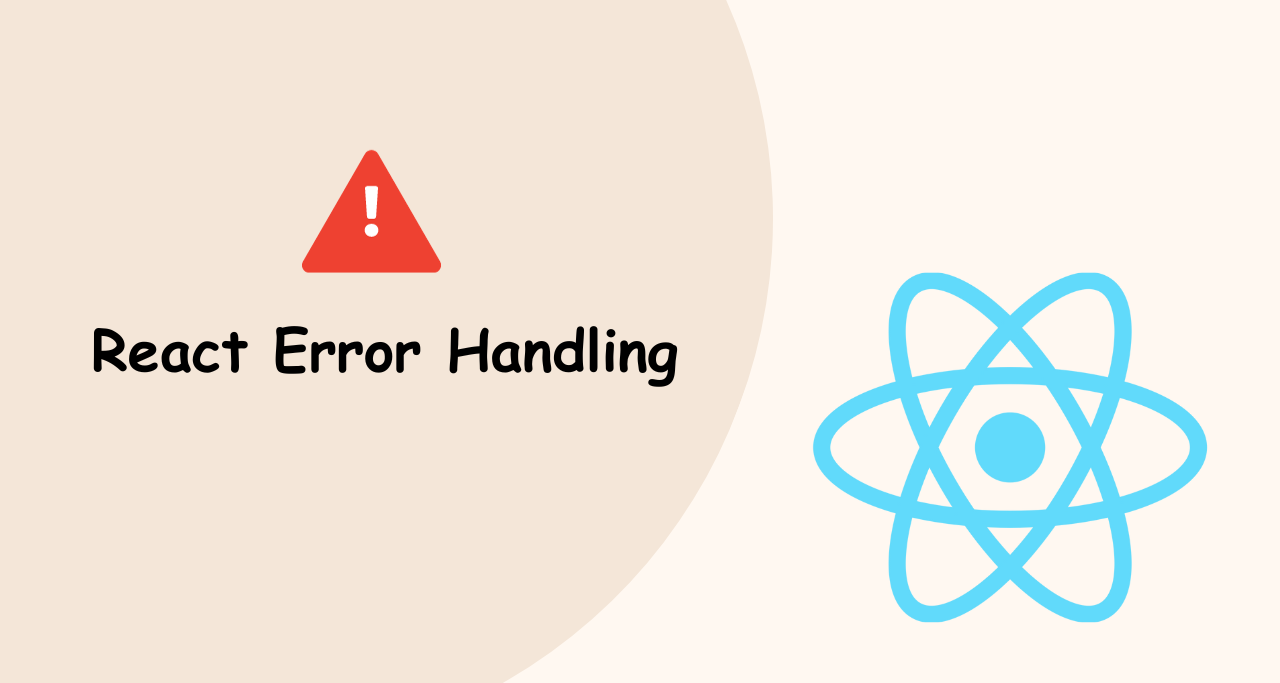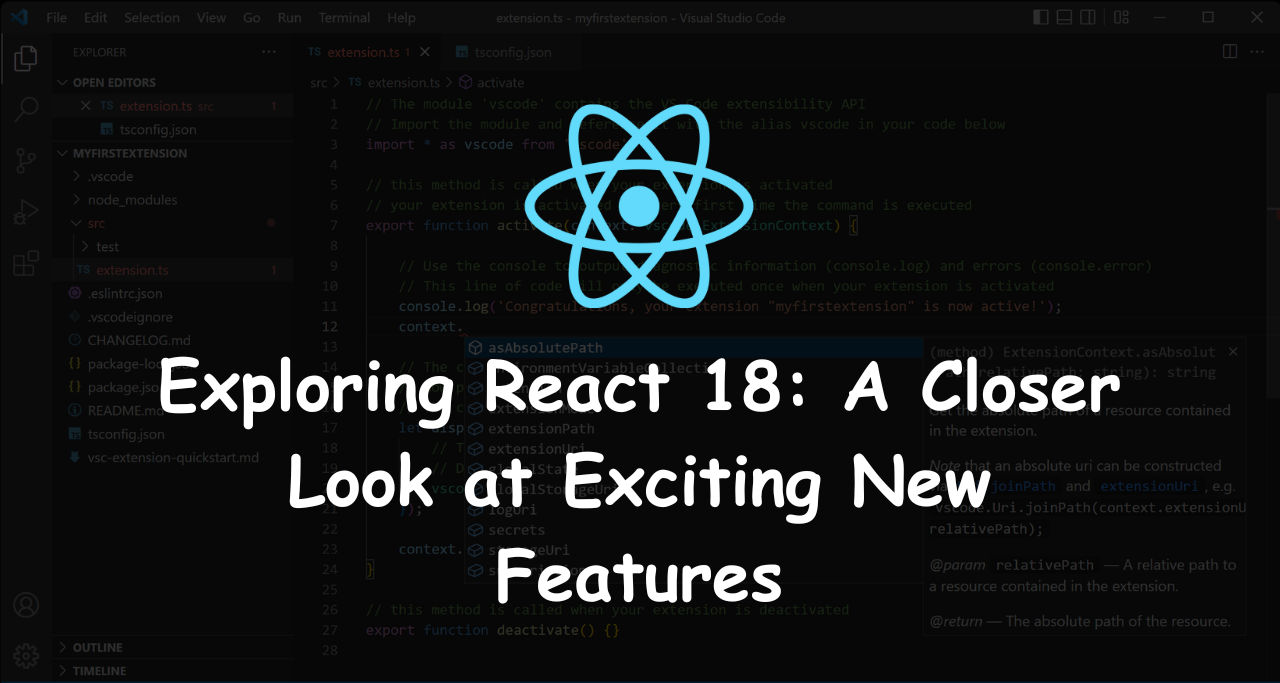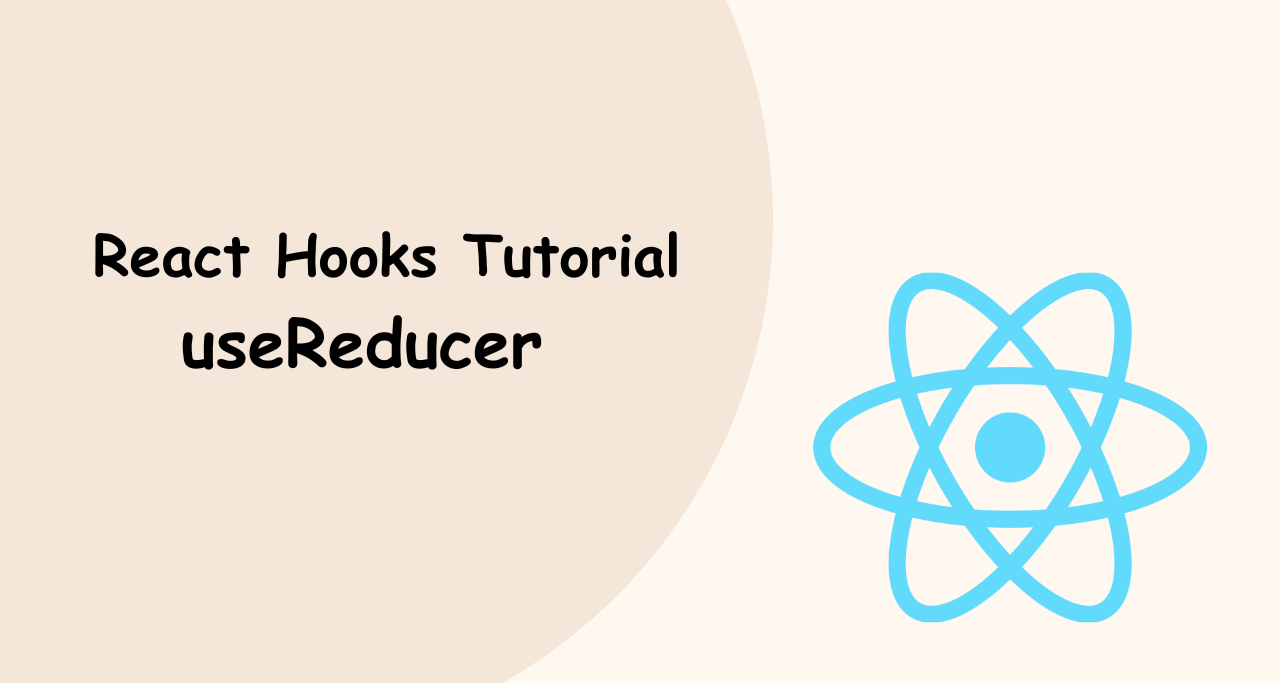In the dynamic world of React development, handling errors gracefully is a crucial aspect of creating robust and user-friendly applications.
Whether it’s dealing with unexpected runtime errors or managing errors during asynchronous operations, a well-thought-out error-handling strategy can enhance the user experience and make your React application more resilient.

In this comprehensive guide, we’ll explore various techniques and best practices for handling errors in React.
1. Understanding React Error Boundaries:
What are Error Boundaries?
Error Boundaries are special components in React that catch JavaScript errors anywhere in their component tree and log those errors, display a fallback UI, and prevent the error from crashing the entire component tree.
Implementing an Error Boundary:
To create an error boundary, define a class component with componentDidCatch method:
class ErrorBoundary extends React.Component {
constructor(props) {
super(props);
this.state = { hasError: false };
}
componentDidCatch(error, errorInfo) {
this.setState({ hasError: true });
// Log the error or send it to an error tracking service
console.error(error, errorInfo);
}
render() {
if (this.state.hasError) {
return <FallbackUI />;
}
return this.props.children;
}
}Wrap components that might throw errors with this ErrorBoundary component.
2. Handling Async Errors:
Using Async/Await with try-catch:
When dealing with asynchronous operations, using try-catch blocks with async/await syntax is a powerful way to handle errors.
async function fetchData() {
try {
const response = await fetch('https://api.example.com/data');
const data = await response.json();
// Process data
} catch (error) {
console.error('Error fetching data:', error);
// Handle error (e.g., show an error message to the user)
}
}3. Utilizing Error State in Functional Components:
Using State to Manage Errors:
In functional components, you can use the useState hook to manage error states and update the UI accordingly.
import React, { useState } from 'react';
function ExampleComponent() {
const [error, setError] = useState(null);
const fetchData = async () => {
try {
const response = await fetch('https://api.example.com/data');
const data = await response.json();
// Process data
} catch (error) {
setError('Error fetching data');
}
};
return (
<div>
{error && <p>{error}</p>}
{/* Render other components */}
</div>
);
}4. Logging and Monitoring:
Integrating Error Tracking Services:
Consider integrating error-tracking services like Sentry or Rollbar to monitor and log errors in your React application. These tools provide detailed insights into errors, helping you identify and fix issues efficiently.
Logging Errors to the Console:
While developing, ensure that relevant errors are logged to the console for debugging purposes. Use console.error or other logging libraries to capture errors during development.
5. Providing User-Friendly Feedback:
Displaying User-Friendly Error Messages:
When an error occurs, provide users with clear and friendly error messages. This helps users understand what went wrong and how to proceed.
function ExampleComponent() {
const [error, setError] = useState(null);
const fetchData = async () => {
try {
const response = await fetch('https://api.example.com/data');
const data = await response.json();
// Process data
} catch (error) {
setError('Oops! Something went wrong. Please try again later.');
}
};
return (
<div>
{error && <p>{error}</p>}
{/* Render other components */}
</div>
);
}Conclusion:
Mastering error handling in React is a crucial skill for any developer aiming to build resilient and user-friendly applications.
Whether you’re using error boundaries, managing asynchronous errors, or providing user-friendly feedback, a thoughtful approach to error handling enhances the overall quality of your React applications.
By implementing the strategies outlined in this guide, you’ll be well-equipped to identify, log, and gracefully handle errors in your React projects. Happy coding!